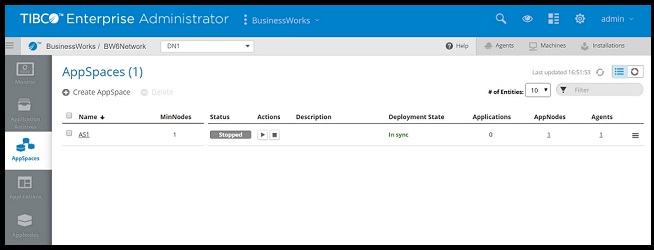Stopping an AppSpace
When an AppSpace is stopped, all applications and AppNodes running in the AppSpace stop.
bwadmin Command Line
To stop the AppSpace MyAppSpace in the domain MyDomain, execute the following command at the command line:
BW_HOME\bin>bwadmin stop -d MyDomain appspace MyAppSpace
To force shut down the AppSpace
MyAppSpace in the domain
MyDomain, execute the following command at the command line:
BW_HOME\bin>bwadmin stop -timeout xx(time in minutes) -domain MyDomain appspace MyAppSpaceSee Force Shutting Down an AppNode for more information.
Copyright © 2020. TIBCO Software Inc. All Rights Reserved.

 for the AppSpace you want to stop.
for the AppSpace you want to stop.