Renaming a REST Service
Prerequisites
You can rename a REST service only if it is created using the
REST Service wizard.
Procedure
-
Right-click the created REST service and select
.
The Rename PartnerLink wizard is displayed.
-
In the
Rename PartnerLink wizard, provide a new name and click
OK.
By default, the
Update references to the PartnerLink check box is already selected.
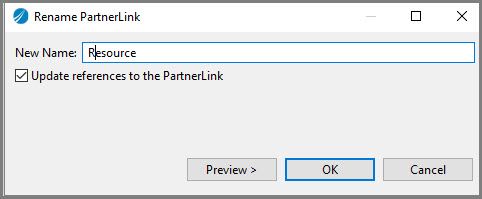
Important: TIBCO recommends to keep the
Update references to the PartnerLink check box selected when performing the refactoring operations.
Copyright © 2020. TIBCO Software Inc. All Rights Reserved.