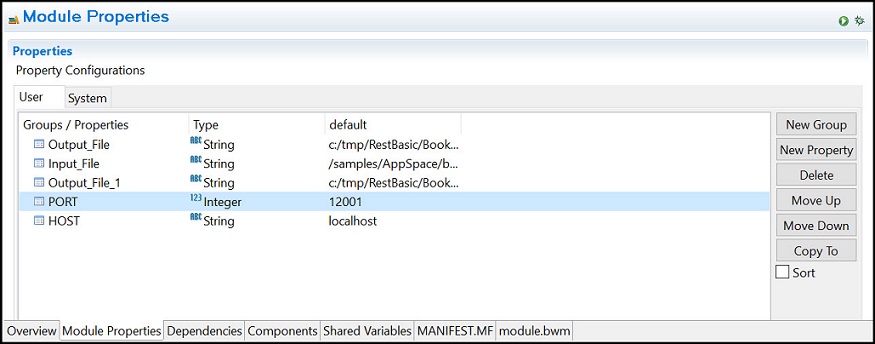Creating a Module Property
Procedure
- Expand the module in Project Explorer.
- Expand Module Descriptors.
-
Double-click
Module Properties.
This opens the Module Properties page in the right pane.
- Click New Property to create a new module property.
- Edit the name of the property by clicking its default name in the Groups/Properties column.
- Optional. Change the property type by clicking in its Type column and selecting a type from the drop-down list.
-
Enter a value for the property by clicking in its
default column.
You can organize the related properties into various groups. To create a group, click New Group and then move the property under the group using the Move Up or Move Down buttons.The following data types are supported:
- Boolean
- DateTime
- Integer
- Long
- Password
- String
- Data Format
- FTP Resource
- HTTP Client
- HTTP Connector
- Identity Provider Resource
- JDBC Connection
- JMS Connection
- JavaGlobalInstanceResource
- KeystoreProvider Resource
- LDAPAuthentication Resource
- Notify Configuration
- Proxy Configuration
- Rendezvous Transport
- SMTP Resource
- SSL Client
- SSL Server
- SubjectProvider Resource
- TCP Resource
- ThreadPool Resource
- TrustProvider Resource
Copyright © 2020. TIBCO Software Inc. All Rights Reserved.