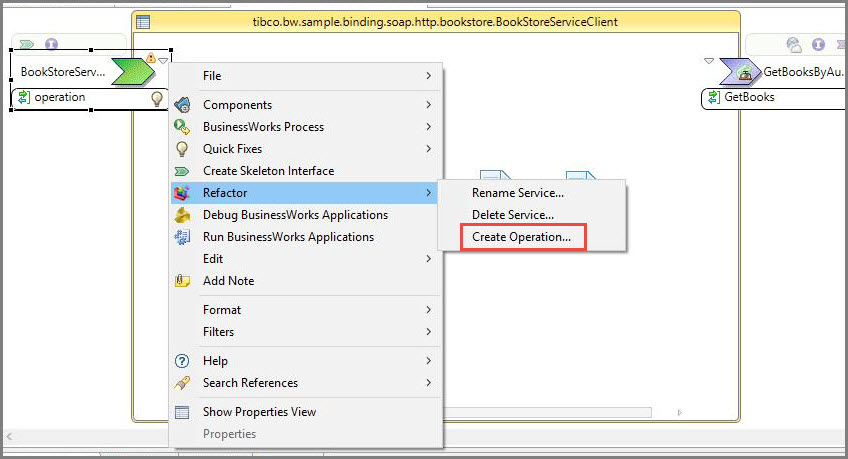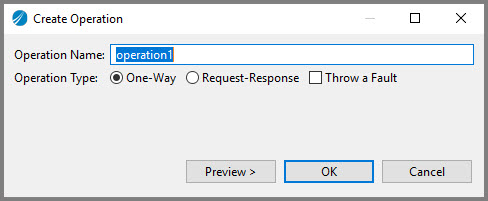Adding Operations for a SOAP Service
Procedure
- Right-click the SOAP service. Select Refactor > Create Operation option.
- In the Create Operation dialog box, add an operation name in the Operation Name field and select an Operation Type for the SOAP Service and click OK.
- Generate a new concrete WSDL so that the new operation is incorporated in it. Create a new SOAP reference binding if not present or update the existing SOAP Reference by removing the binding and add new binding for the updated concrete WSDL.
Copyright © 2020. TIBCO Software Inc. All Rights Reserved.