A process sends an email to a user and another process receives the email, by either sending a response to the sender, or writing it to a log in the console.
This process contains
Send Mail and
Receive Mail activities.
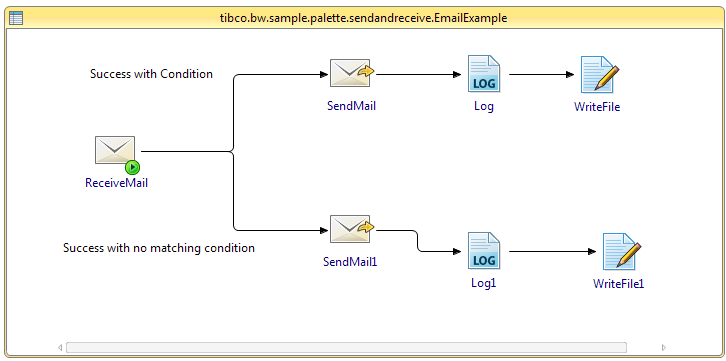
Result
The
SendAndReceive.log output file is created in
SendAndReceive folder at
c:/tmp
Depending on your actions:
- If userA sends an email to the user configured in the
Receive Incoming Email task with the subject "Send Response from BW", the mail account specified by the
reply_email_address module property receives an email and the following message is visible in the console:
13:49:35.053 INFO [bwThread:In-Memory STWorkProcessor-2] c.t.b.p.g.L.t.b.s.p.m.S.Log
- Mail sent to user. 13:49:39.613 INFO [bwThread:In-Memory STWorkProcessor-3] c.t.b.p.g.L.t.b.s.p.m.S.Log
- Response sent to user1.
- If userA sends an email to the user configured in the
Receive Incoming Email task with another subject, the console shows the following message:
13:49:35.053 INFO [bwThread:In-Memory STWorkProcessor-2] c.t.b.p.g.L.t.b.s.p.m.S.Log
- Mail sent to user. 13:49:39.613 INFO [bwThread:In-Memory STWorkProcessor-3] c.t.b.p.g.L.t.b.s.p.m.S.Log -No subject match

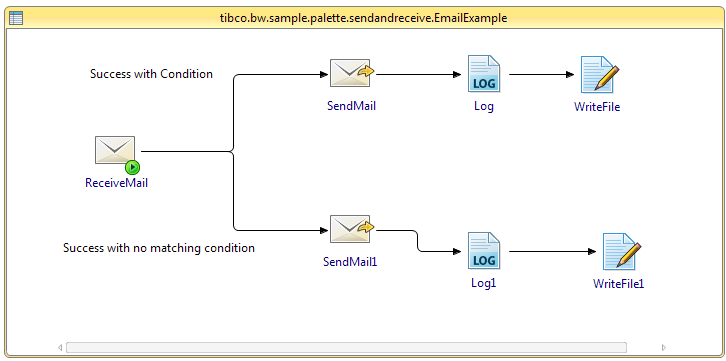
 icon to stop the process.
icon to stop the process.