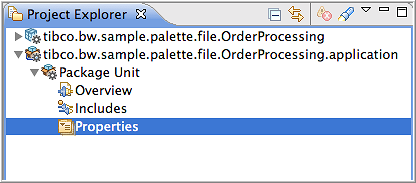Setting the Default Application Profile
Procedure
- Before executing the sample, ensure to update the default application profile according to the OS Platform you are using.
- Click the <Project>.application, expand Package Unit folder and open the Properties file.
-
If you are using Unix based system, then select
UnixProfile column header to enable
Set as Default button. Click the
Set as Default button to set it as the default application profile. The default profile is indicated by the straight brackets [ ] around the profile name.
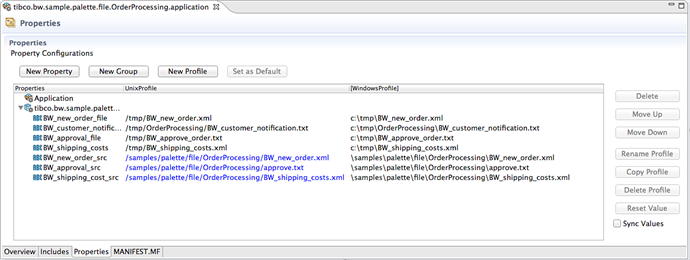
If you are using Windows system, then ensure the WindowsProfile is set as default before running or debugging this application in TIBCO Business Studio™ for BusinessWorks™. - Save your project.
Copyright © 2020. TIBCO Software Inc. All Rights Reserved.