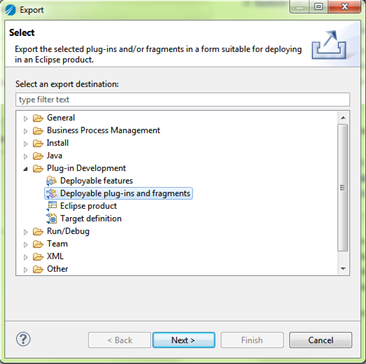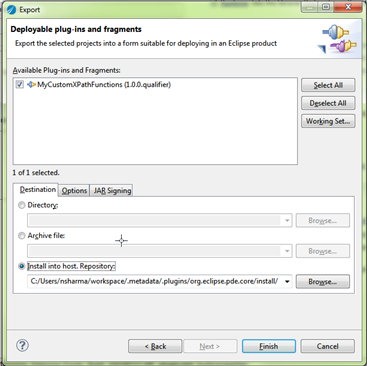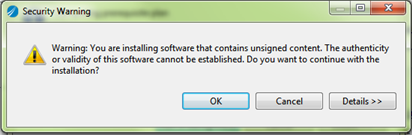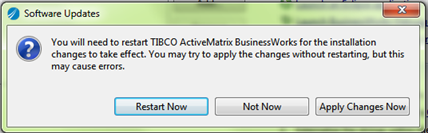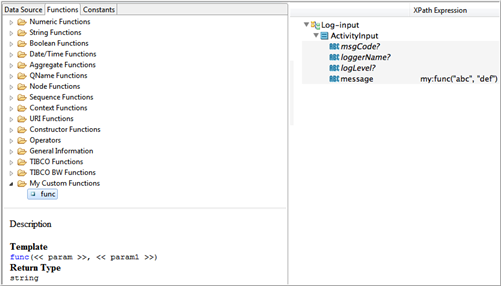Using Custom XPath Function at Design Time and Run Time
You can use the newly created Custom XPath functions at design time and run time.
Procedure
Making Custom XPath Function Available at Run Time
- After using the Custom XPath function in an activity in a process at design time, include the Custom XPath function plug-in the application project.
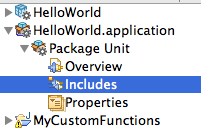
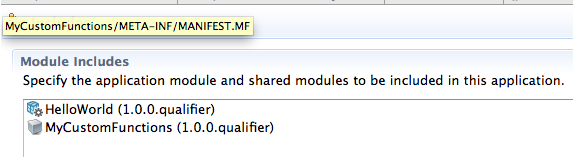
- After including the Custom XPath Function Plug-in in the application project, test it in the Debugger and then, export it as an EAR, and deploy at run time.
Copyright © 2020. TIBCO Software Inc. All Rights Reserved.