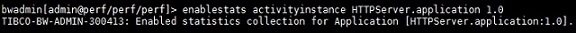Activity Instance Statistics
Procedure
- Upload and deploy the application to an AppNode.
- Start the AppNode.
- From the Admin console, cd to the AppNode level and run the following command enablestats activityinstance <ApplicationName> <ApplicationVersion>
-
By default the statistics are collected in the CSV file format placed in
[BW_HOME]/bw/6.3/domains/perf/appnodes/<AppSpaceName>/<AppNodeName>/stats/activitystats.csv file.
Interpreting Activity Instance Statistics
The following activity instance statistics are collected:
Statistic Description Application Name Name of the application. Application Version Version of the application. Module Name Name of the TIBCO ActiveMatrix BusinessWorks™ module. Module Version Version of the ActiveMatrix BusinessWorks™ module. Activity Name Name of the activity. Process Name Name of the process. Process Instance ID Instance ID of the process. Start Time Process instance start time. Eval Time The Eval Time for an activity is the actual time (in milliseconds) used by the activity itself to complete while using the engine thread. Asynchronous activities may use other threads not included in this time. Elapsed Time Elapsed time of an activity is the time difference (in milliseconds) between start time and end time of the activity. Between the start and end time, control may get switched with other activities from the other jobs. This is the time taken to execute an activity plus all the delays in acquiring resources like engine threads, JDBC connections, network, and so on. The elapsed time includes the execution time plus time taken for evaluating all the forward transitions from that particular activity and getting the next activity ready to execute, which includes executing its input mapping if all dependencies are met.
Status Status of activity, for example: Completed, Faulted or Canceled.
Copyright © 2020. TIBCO Software Inc. All Rights Reserved.