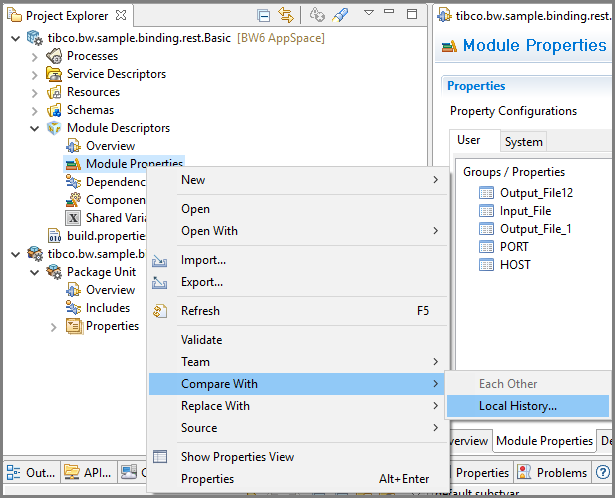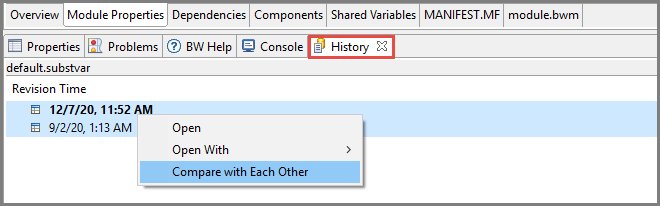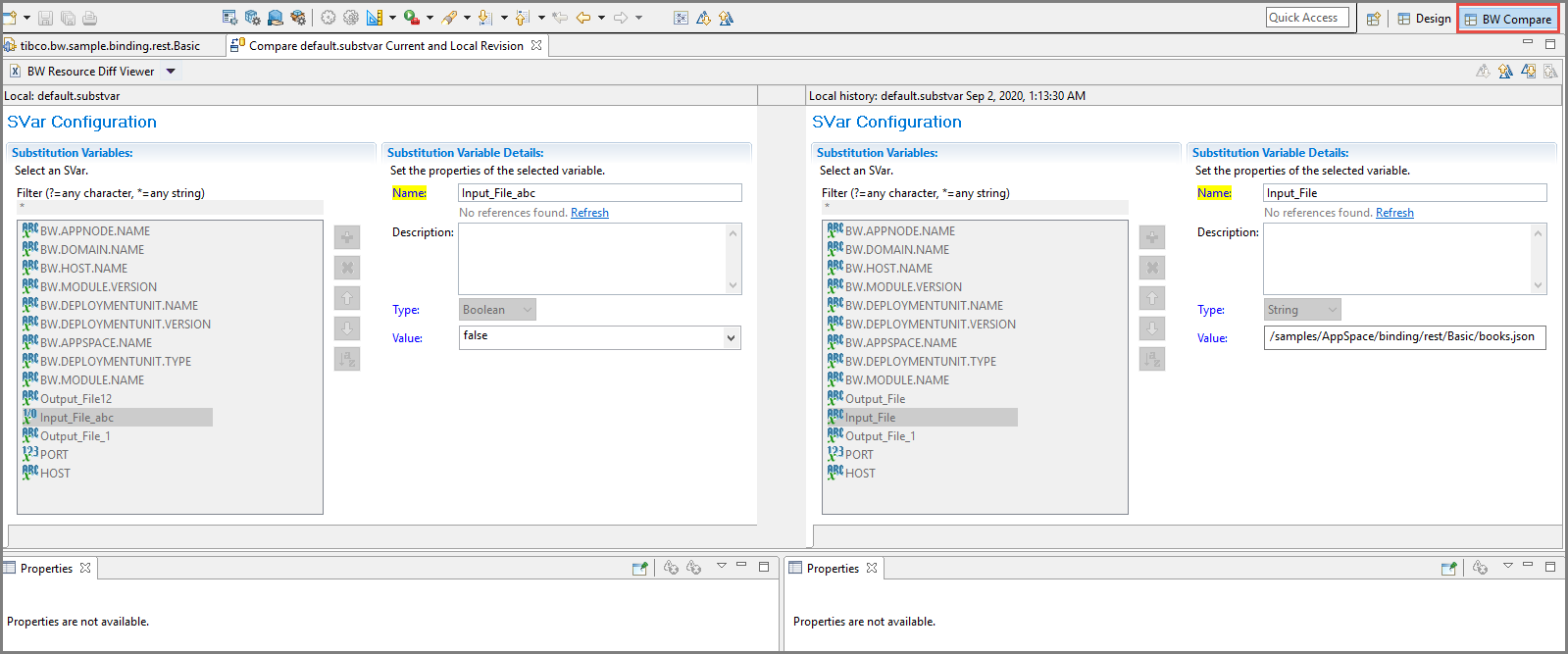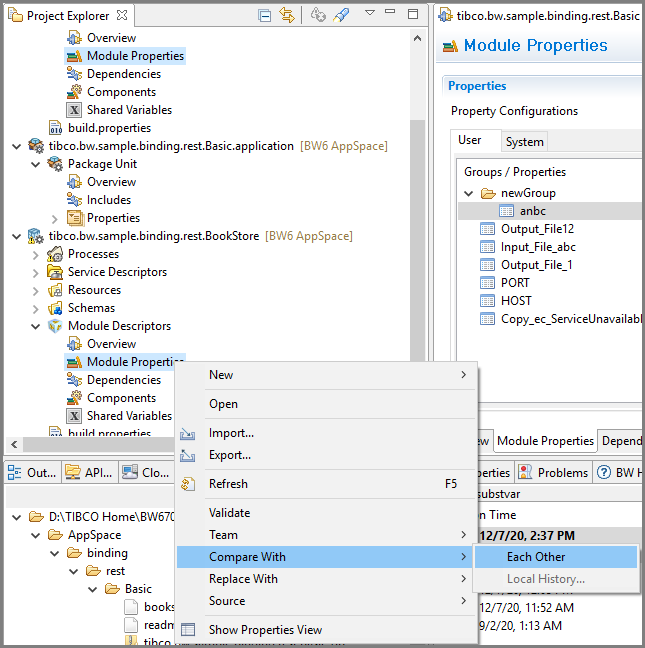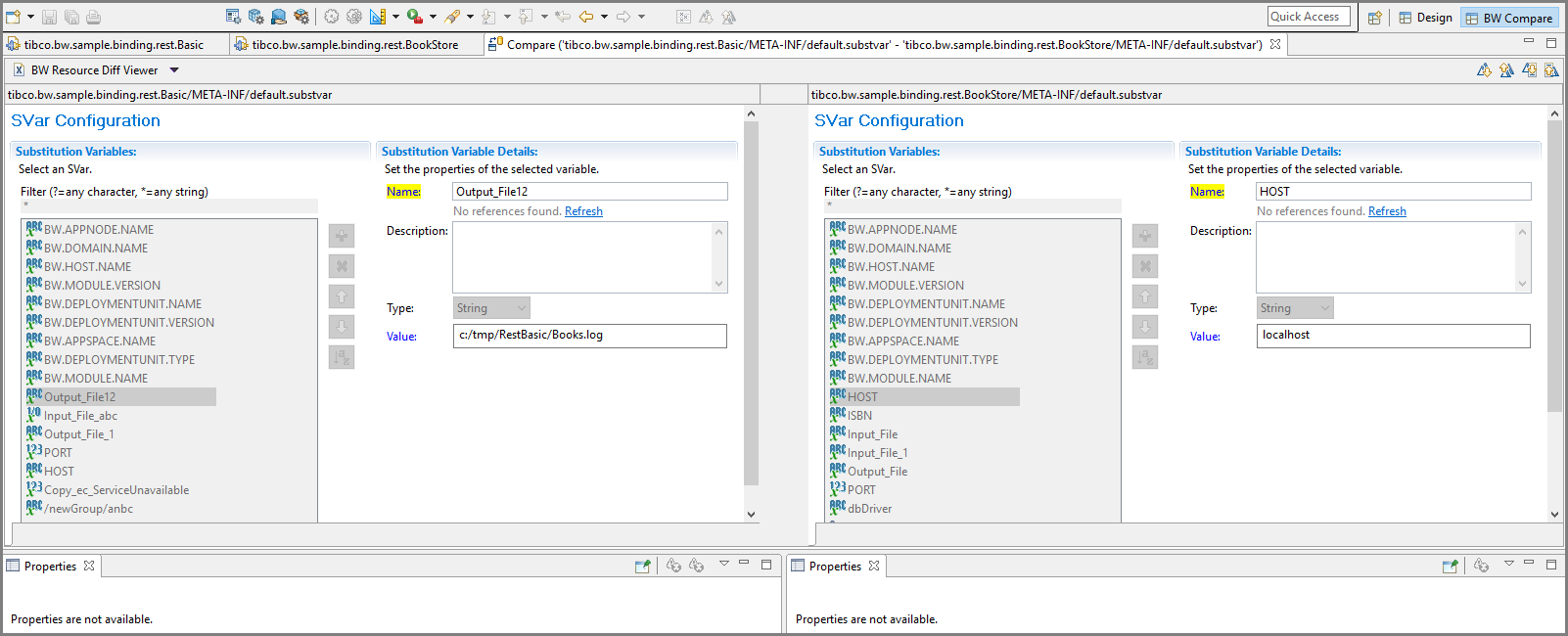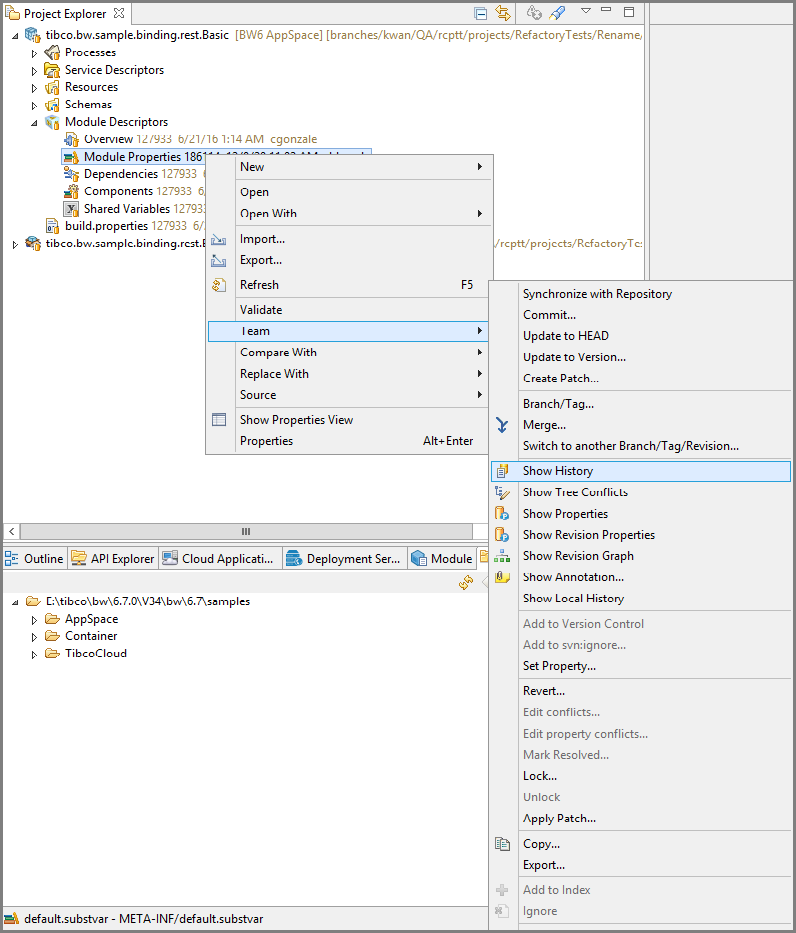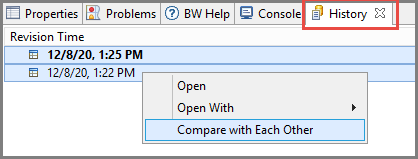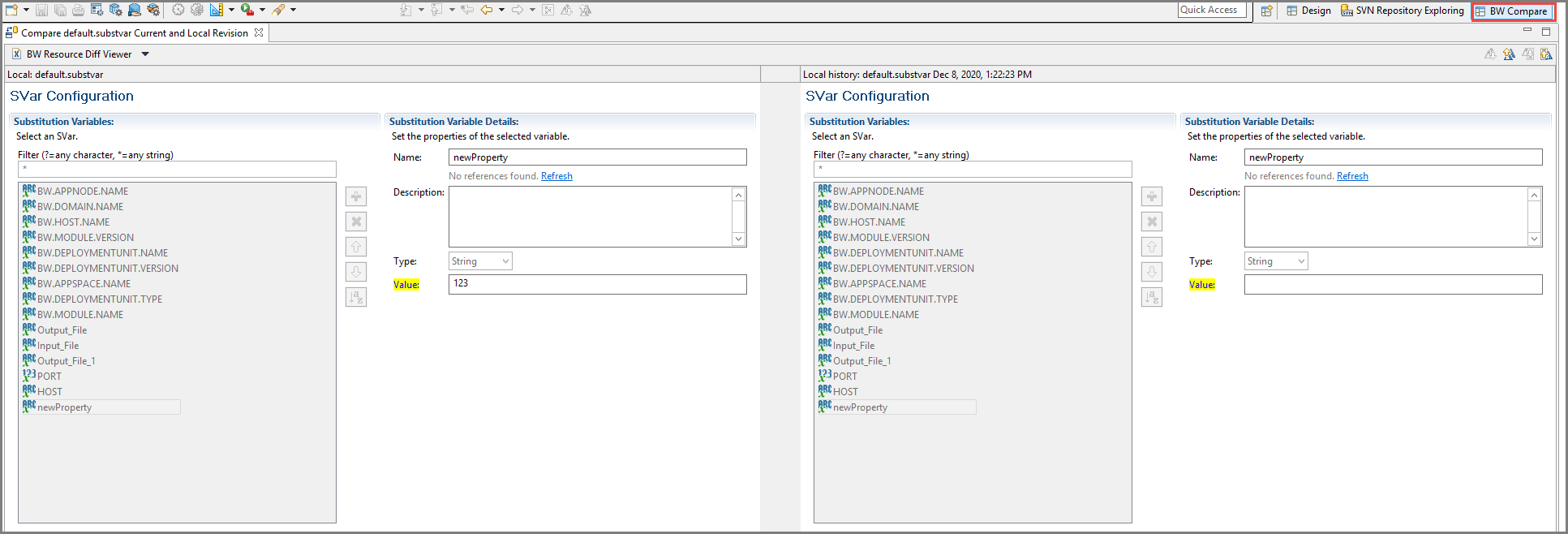Module Property Diff Viewer
The following are the different modes of operation by which diff viewer is viewed for module properties.
Procedure
Compare with Each Other
Procedure
Compare with another revision from a SVN Repository
Compare with another revision from a Git Repository
Procedure
Example
Important:
- If the order in which the modules properties displayed is changed, after any add or delete operation performed on them, the diff viewer feature does not compare the correct module properties with each other.
- Since the module properties are mapped directly with application properties, for any number of changes that are made in the module properties, the same changes will be reflected in the application properties as well.
- For module properties of shared resources type, the data type is always denoted as a String value.
Copyright © 2020. TIBCO Software Inc. All Rights Reserved.