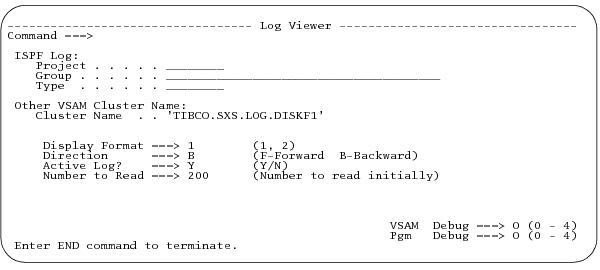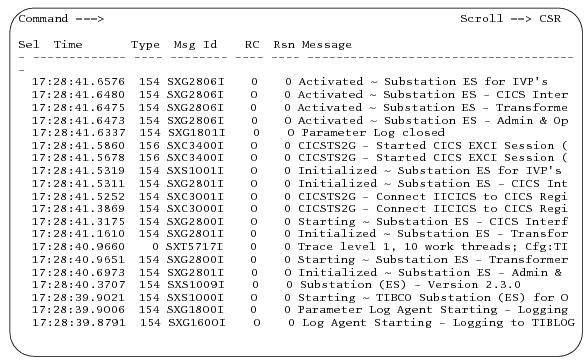LTA Disk Files
Each LTA Agent can have multiple active disk files with a maximum of five per agent in the Substation ES region. Disk files to be used by the LTA Agents must have a corresponding DD Name on the LOGDSK-DDN or TRCDSK-DDN keyword.
WARM or COLD Options
- The COLD option, which indicates that previously recorded information is overwritten. All disk files for the specified Agent are reset to empty and the existing information within these files cannot be accessed again. The information is lost.
- The WARM option, which indicates that when Substation ES starts, the information recorded in the previous executions is retained and new information is recorded following the most recent entry in the last used file. The information is retained.
Reuse
- If you specify Y for the -WRAP keyword, that means that when all the files for the Agent are full, the oldest information is overwritten. This option is recommended for trace files with a high volume of recorded information or if old information does not need to be kept or archived. Y is the suggested value for testing and development environments.
- If you specify N for the -WRAP keyword and a file is full, the Agent switches to the next available file. The file that is deemed full must be archived or the file reset if the file is to be reused.
The default value of the keywords is N, meaning not to reuse the disk file until the data is archived (offloaded) or reset.
You can view the information on the status of the trace files on disk with the SHOW,TRCSTATS<,ALL> operator command.
Search and Display Facility
If log and trace information is written to disk files, you can view the recorded information online in the Substation ES panels.
The following table describes the fields in this panel.
| Field | Description |
|---|---|
| ISPF Log | This field specifies a log to view either by providing values for Project, Group, and Type; or by specifying a fully qualified cluster name in the Other VSAM Cluster Name field. If this field is nonblank, the value for the Other VSAM Cluster Name field is in effect. |
| Display Format | Format 1 is one recorded entry per line (truncated if necessary). Format 2 is a two-line display with the description on the second line. |
| Direction | This field has two options: Forward and Backward. Backward starts with the most recently recorded entries and reads backward for the specified number of records, thus showing the most current activity. |
| Active Log | If the value is Y, the log is treated as being active (currently being updated by Substation ES). If the log is active, the index record is reread for each screen refresh to obtain the most current records. |
| Number to Read | This field specifies the number of recorded entries to display. If you do not specify a value, the default of 200 is in effect. |
| VSAM Debug | This field defines the debugging levels for the VSAM access routines. Do not change this value unless requested by authorized TIBCO personnel. The default is 0 (zero). |
| Pgm Debug | Defines the debugging levels for the ISPF interface program. Do not change this value unless requested by authorized TIBCO personnel. The default is 0 (zero). |
The following table describes the fields in the panel.
| Field | Description |
|---|---|
| Sel | If you specify S in the input column, a pop-up panel with all the values that relate to the selected message is displayed. |
| Time | This field shows the time this message was recorded by the LTA Agent. |
| Type | This field shows the code of the internal message type. |
| Msg Id | This field shows the message identifier. |
| RC | This field shows the return code associated with the message. |
| Rsn | This field shows the reason code associated with the message. |
| Message | This is the initial part of the message description. The entire message is displayed if you select the pop-up panel. |
The following table describes the fields in the panel.
| Field | Description |
|---|---|
| Msg Id | This is an eight-character message identifier. |
| Type | This is the internal message type. |
| Date | This is the date on which this message was recorded by the LTA Agent. |
| Time | This is the time at which this message was recorded by the LTA Agent. |
| Union id | This is the representation of what message fields were recorded for this entry. See TIBCO Substation ES Messages and Codes for a description. |
| GRIN | This is the internal Global Resource Identification Number. |
| Proc Id | This is the internal process identifier, which identifies a Substation ES task or sub-task. |
| Thread | This is the thread of Substation ES that issued the message. |
| Stck | This is the internal 64-bit Store Clock value, which uniquely identifies this message. |
| RC | This is the return code associated with the message. |
| Reason | This is the reason code associated with the message. |
| Message | This is a complete message description and can be in multiple lines, if necessary. |