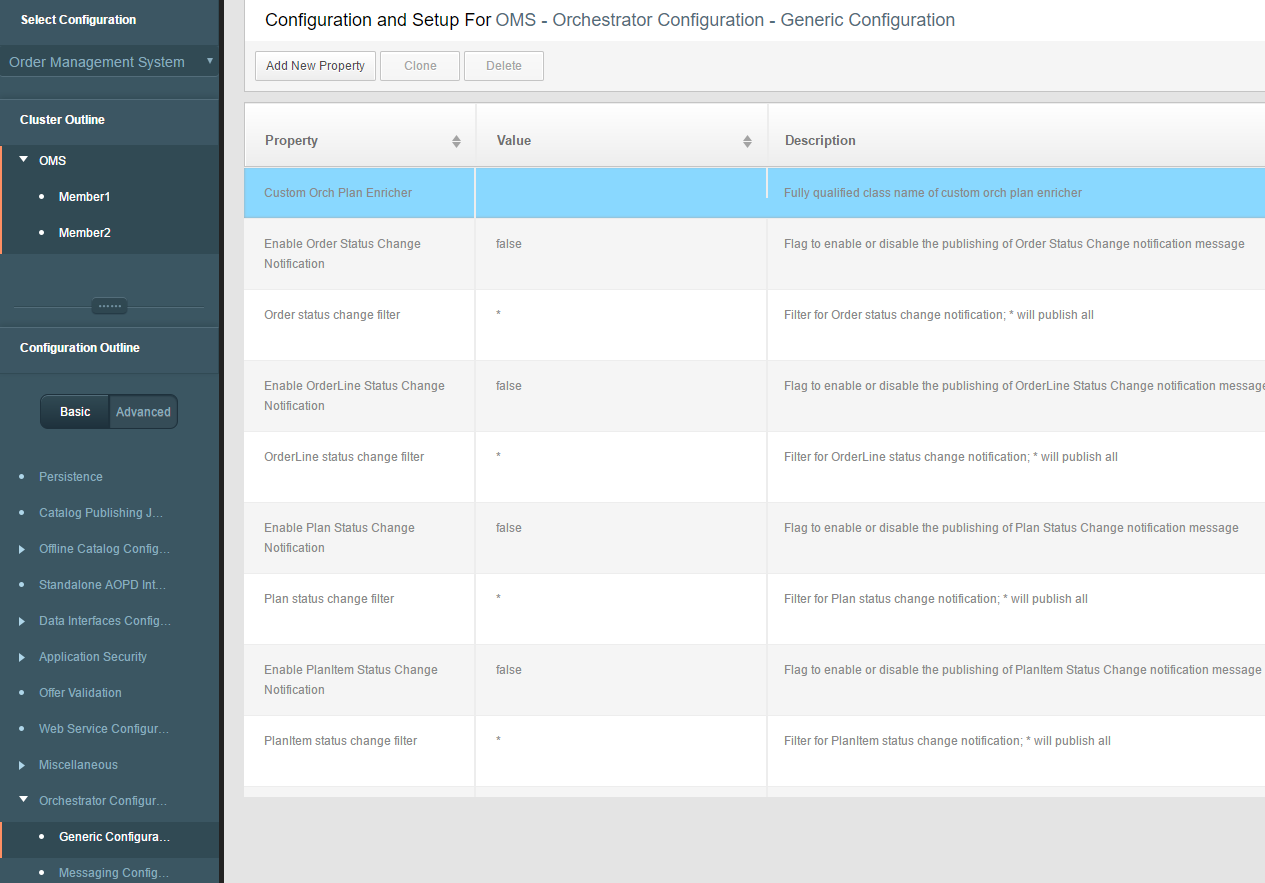Enabling Enrichment
- Create a new java project in IDE with omsCommon-1.0.jar in build path.
- Implement an interface with name com.tibco.aff.oms.server.jms.orch.custom.OrchestratorPlanEnricher.
- Copy the .jar file to $AF_HOME/roles/omsServer/standalone/lib.
-
Configure the implemented class name through Configurator.
By default, a blank value is present in the Configurator which indicates no enrichment.
- Redeploy OMS Server.
Copyright © Cloud Software Group, Inc. All rights reserved.