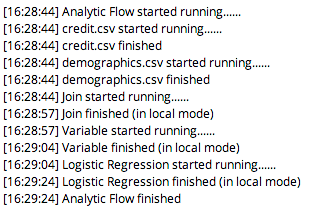Running a Flow in Local Mode
Team Studio provides users the ability to run Hadoop flows in Local Mode.
Local Mode improves performance when datasets are small by running workflows locally and in memory.
- Local Mode is turned on automatically when the sizes of the initial datasets in a flow are beneath a certain limit.
- The file size limit of running flows in Local Mode can be set by an administrator from the Preference dialog box on the User menu.
- This limit can be set to 0 to turn off Local Mode.
- Operators running in Local Mode say (in local mode) in the result log, as shown below.
Related concepts
Copyright © 2021. Cloud Software Group, Inc. All Rights Reserved.