Viewing the Jobs List
The Jobs tab displays a list of jobs in the workspace.
Procedure
-
Click the
Jobs tab.
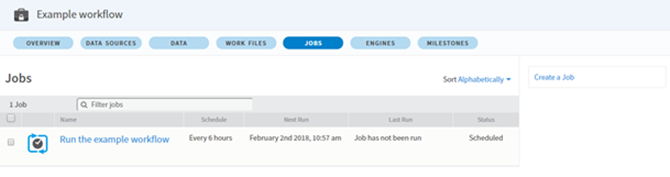
Each entry in the jobs list shows the job's schedule, when it is scheduled to run next, and when it ran last. By default, the jobs list is sorted in alphabetical order, but you can change the sort order to place the jobs that runs next at the top.
You can schedule jobs to run automatically on a periodic schedule, or on demand. A job that is set up to run on a schedule can be disabled, in which case it can only be run on demand until it is enabled again. The status of the job is displayed to the right of the entry. Jobs can be On Demand, Scheduled, Running, Stopping, or Disabled.
Using the commands in the right panel, you can perform the following tasks:
- Edit Job - Update the job details, including schedule and notifications. To change the tasks in the job, navigate to the job's detail page by clicking on the job's name, selecting the task, and then selecting Edit.
- Run Now - Begin running the job immediately.
- Stop - Stop running a job that has started.
- Enable or Disable - Toggle the enabled status for the job between enabled and disabled. (This is available only for scheduled jobs).
- Delete - Delete the job from the workspace.
Copyright © 2021. Cloud Software Group, Inc. All Rights Reserved.
