Adding Your Data to a Notebook
Follow these steps to add your data to a notebook for processing.
Procedure
- Associate the dataset with your workspace.
-
Select
Import Dataset Into Notebook from the
Data section of the menu.
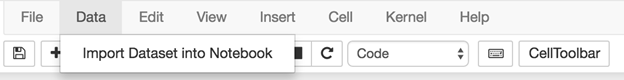
-
Select the dataset to import.
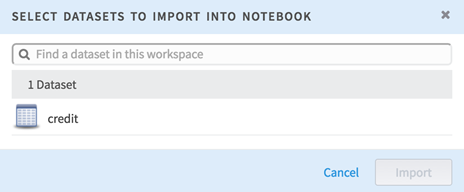
-
A bit of code is inserted into your notebook. This facilitates the communication between the data source and your notebook. To run this code, press shift+enter or click
Run.
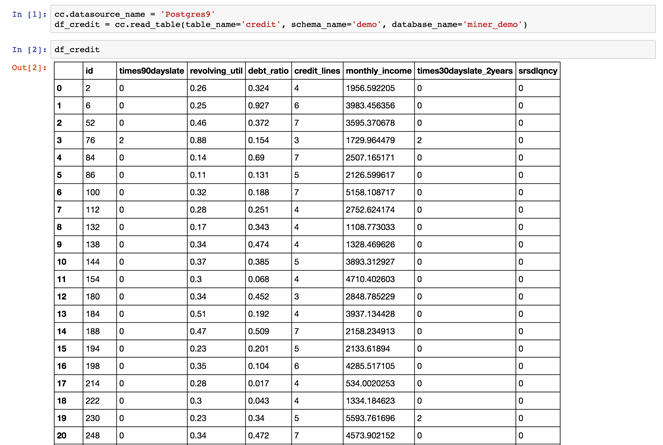
- If you run df_credit (the name of the dataset imported into your notebook) in the Python notebook, it shows a preview of the data imported. Then you can run other commands on it.
Copyright © 2021. Cloud Software Group, Inc. All Rights Reserved.
