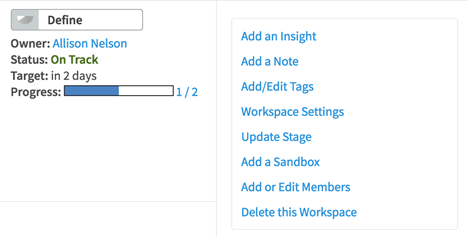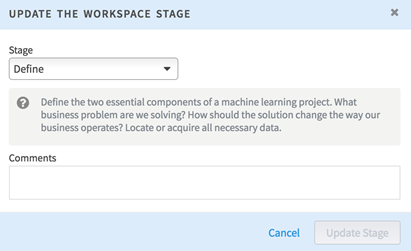Workspace Stages
Workspace stages allow you to understand and track your progress through an analytics project.
The process starts with definition of a business problem, and continues all the way to implementation of a business action based on the results of your project.
All new workspaces start in the Define stage. To change your workspace stage, select Update Stage from the Overview tab.
Use the drop-down list to choose your workspace stage and enter an optional comment.
The available stages are:
| Define | Define the two essential components of a machine learning project. What business problem are we solving? How should the solution change the way our business operates? Locate or acquire all necessary data. |
| Transform | Transform and cleanse data relevant to the problem into a form amenable to modeling. Perform initial feature selection and engineering. |
| Model | Create, evaluate, and optimize machine learning models. |
| Deploy | Deploy models in batch scoring jobs, real-time scoring APIs, and Touchpoints. Integrate the deployed models into business processes. |
| Act | Monitor and maintain the operational model. Perform minor optimizations. Measure business impact based on new behavior. |
This stage information is displayed on your workspace overview as well as in the workspace list and in search results.
You can change your workspace stage at any time. Each change appears as an item in your workspace's activity feed.
For information about workspace roles, see Workspace Roles.