Importing Hadoop Datasets
Follow this procedure to import a Hadoop dataset into a workspace's sandbox.
Procedure
-
Browse a Hadoop data source to obtain a list of directories and files.
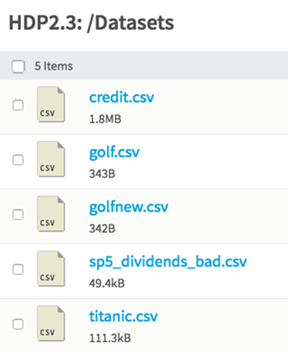
-
Select the CSV file that you are interested in and choose
Create as an External Table in the contextual sidebar.
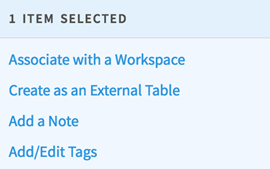
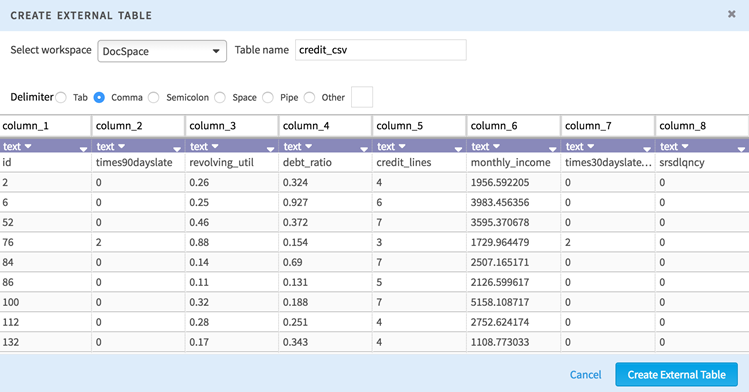
- Use the Select workspace drop-down menu to browse a list of workspaces you are a member of. Only workspaces with sandboxes are displayed.
- In the Table name box, choose a table name for your import. Be sure that you use a valid table name for your database provider.
-
Team Studio attempts to determine which delimiter your CSV file uses. If you use a non-standard delimiter or this determination is wrong, use the
Delimiter command to choose a new delimiter.
- A preview of the data in tabular format appears. Verify that this format is correct, then click Create External Table.
Copyright © 2021. Cloud Software Group, Inc. All Rights Reserved.
