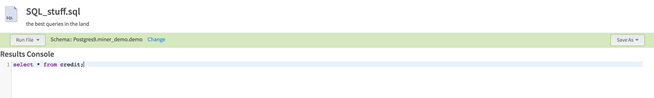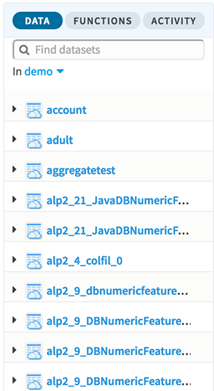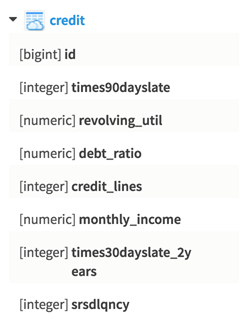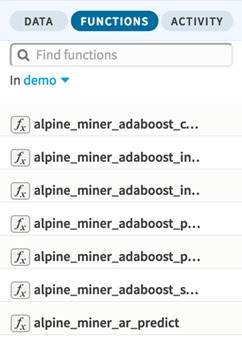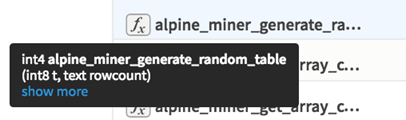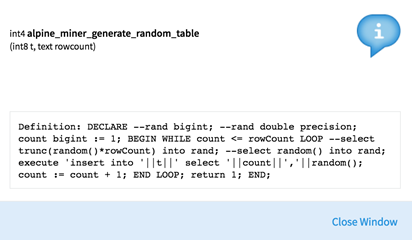SQL Editor
You can edit and run your queries using the SQL editor.
SQL Editor
Begin typing your SQL statement, or click Data or Functions menu on the sidebar to build a more complex query. Drag a table or a function to the SQL editor to use it in your query, and the syntax is copied into the box for you. Additionally, the SQL editor supports autocomplete, which you can access by typing control-space.
Data
The tables from your sandbox schema are populated here. You can drag an entire table to the SQL editor to show the syntax for that table, or use the arrow to expand your selection and see the columns and their data types. You can also drag a single column to the SQL editor for use in a select statement, for instance.
Functions
You can find user-defined functions (UDFs) and stored procedures here. Hover over a function to find more information about that function. To see a more detailed description, click show more.
Team Studio has a set of stored procedures that enable many machine learning algorithms on databases. For more information on stored procedures, see the topic "Database Stored Procedures" in the TIBCO® Data Science Team Studio Installation and Administration .