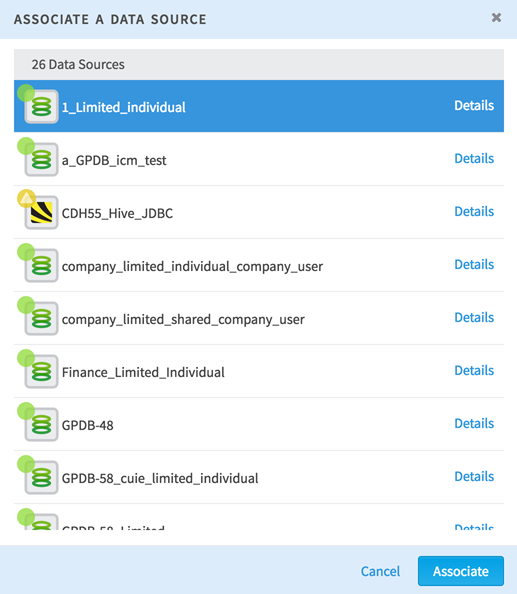Associating a Data Source with a Workspace from Your Workspace
Associating a data source to a workspace allows you to see and use data from that source in your workspace. This is especially useful if you have a data source whose visibility is specified as Limited. A Data Administrator or Application Administrator role is required to complete this task.
Procedure
Copyright © 2021. Cloud Software Group, Inc. All Rights Reserved.