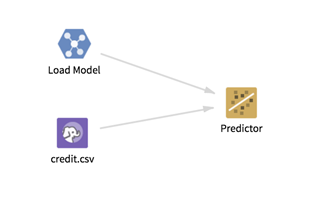Batch Model Scoring
To batch score new data in a workflow, first export the desired model in Team Studio Model Format using the Export operator.
Note: It's possible to score directly off of a modeling operator, but in that case you'll also retrain the model every time you run the workflow. The Export operator lets you fix the version of the model used for scoring. Your model can now be loaded into any other workflow in the workspace using the Load Model operator. Connect the load model operator and the data set you'd like to score to a Predictor or Classifier operator, and the entire data set is scored in batch mode.
The Load Model operator works both in database and in Hadoop, so you can train a model on Hadoop, export it, then load it up in, for example, Teradata for scoring. As you accrue more data, you can monitor your models for performance regressions, and automatically publish new models when performance improves.