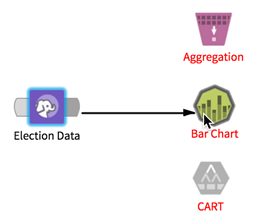Workflow Editor
Workflows - collections of operators and data - are created and edited in the Team Studio workflow editor.
Create workflows within the editor by dragging data and operators onto the canvas. You can move elements around and manipulate them with the mouse.
Operators and data are connected with arrows. To connect a data source to an operator, hover your mouse over the data source. Notice that two tabs appear on either side of the data icon.
To create an arrow, click a tab and drag your mouse. Release the arrow over the operator you want to connect to.
Operators that you can connect to remain in color; operators that you cannot connect to directly are grayed out.
For a more detailed description of operators and how to use them, see Operator Actions.