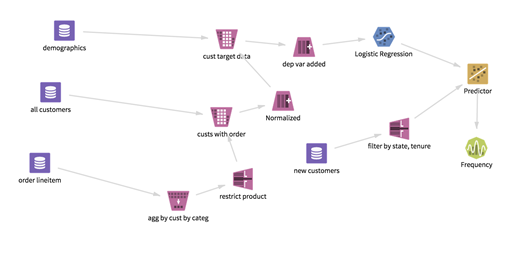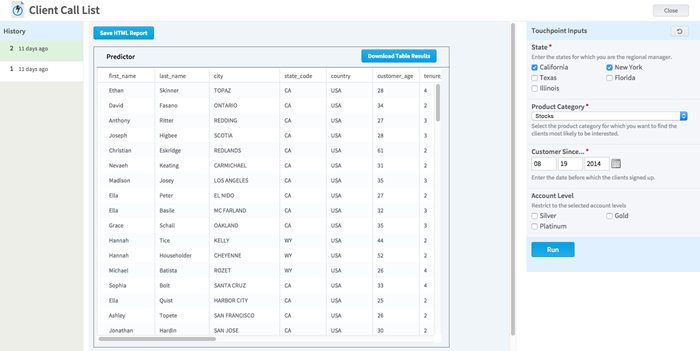Touchpoints
Data scientists and engineers can use touchpoints to create user-friendly applications that harness Team Studio analytic workflows without any programming. Front-line business users can then use these interactive self-service tools to get the answers they need, when they need them.
With a touchpoint, you can turn a predictive model or data workflow...
...into an easy-to-use form for the business user.
Touchpoints help people across the enterprise organization make better data-driven decisions.
- Business users can find new sales leads, users at risk of leaving, or most popular markets using a touchpoint that runs trained models against new and custom datasets. A data analyst can use touchpoints to harness the power of Team Studio workflows in a modular, interactive format.
- An analytics developer or data scientist can use touchpoints to test out their models and tweak parameters easily.
To learn how to make your first touchpoint, see Creating a Touchpoint.
- Creating a Touchpoint
In this tutorial, learn how to build, run, output, and publish results from your first touchpoint. - Touchpoint Parameters
There are multiple types of user input that can be defined for a touchpoint. Besides accepting plain text and number input boxes, single-select, multiple-select, or date/time inputs are also available.
Related reference
Copyright © 2021. Cloud Software Group, Inc. All Rights Reserved.