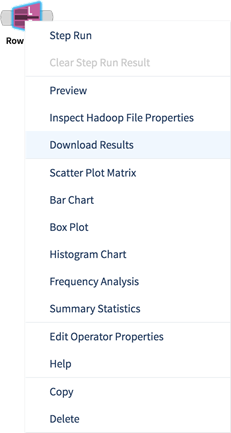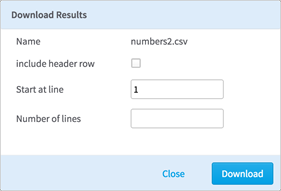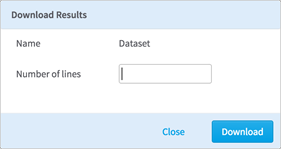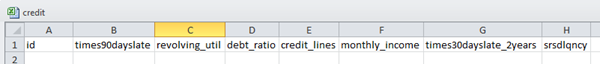Downloading Results
When Store Results? is set to true for a particular operator, the user can select that operator and download the data results at any time (provided the flow has already been run).
Downloading Operator Stored Results
To download results, right-click on the operator and select Download Results:
When the download is initiated, a dialog box displays additional information about the results. Before the download begins, the user can choose whether to include header row in the download file.
Copyright © 2021. Cloud Software Group, Inc. All Rights Reserved.