Viewing Job Results
After the job is completed, use one of the following methods to view job results.
- If you have notifications turned on, you see a
Team Studio notification when a job finishes, based on your settings.

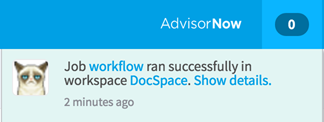
To show the run details dialog box, click Show details, where you can view the workflow result. - The job status also shows in the activity section of your workspace. This can be found on the
Overview tab.
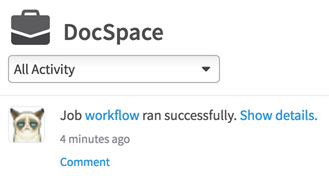
- You can view your job results from the job detail page itself by clicking the
Last Run time.
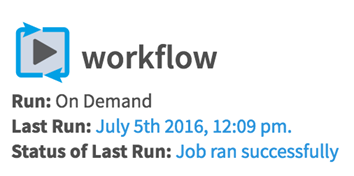
Copyright © 2021. Cloud Software Group, Inc. All Rights Reserved.
