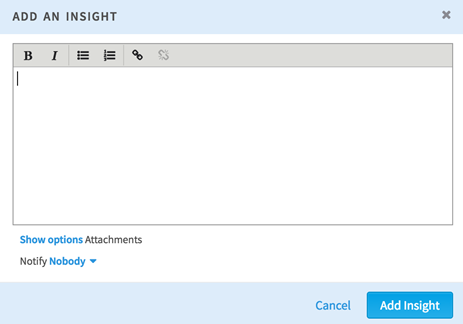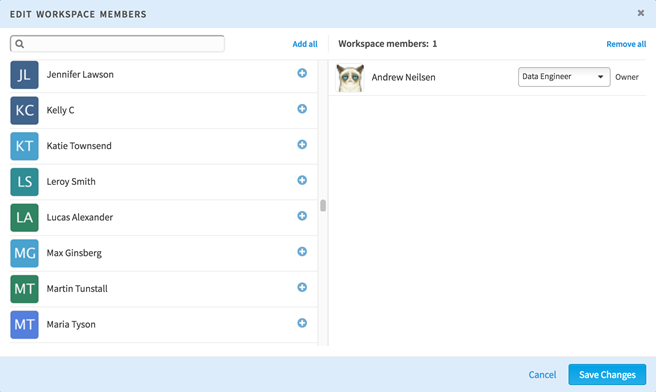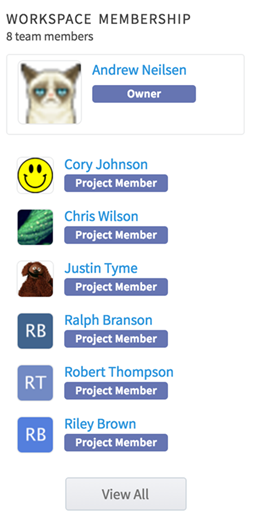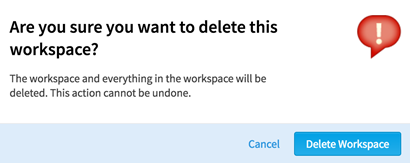Workspace Activities
You can perform the following activities for each opened workspace.
- Add a note to a dataset for others to understand the contents or usage of the data, for example. The note can be viewed from the table's activity section.
- Add an insight to make a comment about business analysis or insight gained.
- Workspace Settings opens a window for changing specific details about the workspace.
-
Add or Edit Workspace Members allows management of users with access to the workspace. On the left side is a list of all users in the application. Click + to add them to the workspace. They receive a notification saying that you have added them. After you add them, you can select a workspace role for them. This helps with team communication and messaging of what each person works on in a project. You can have only one workspace role at a time, but it can be changed at any time. The available roles are:
After you add members to the workspace, they appear on the sidebar of the Overview tab, along with their workspace roles.
- Delete removes the workspace and the files in the workspace.
- Creating a Workspace
Workspaces are the virtual areas where you collaborate with your team to manage data.
Related concepts
Copyright © 2021. Cloud Software Group, Inc. All Rights Reserved.