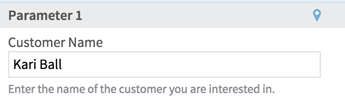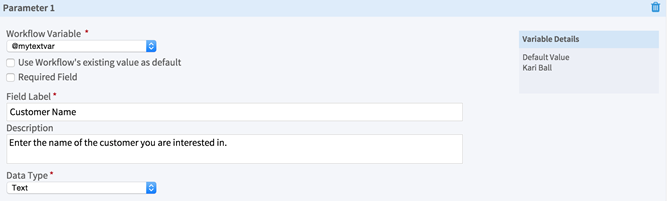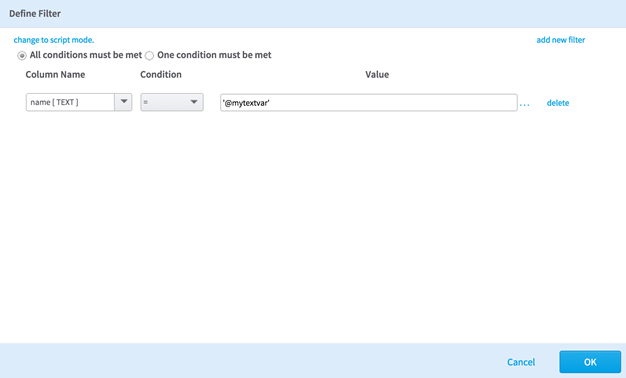Text Touchpoint Parameter
The text input appears as a text form field to the end user. It accepts up to 64 characters as input.
In the example below, the user can enter the name of a customer he or she is interested in learning more about. The touchpoint then filters the data set for all rows that contain that name.
In the touchpoint configuration:
In the workflow where the variable is used, the person who is building the workflow adds the quotes to the variable at the workflow level. After the value of Kari Ball is passed to the variable @mytextvar, the query reads name = 'Kari Ball'.
Copyright © 2021. Cloud Software Group, Inc. All Rights Reserved.