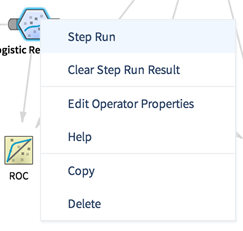Stepping Through a Workflow
The Step Run command executes all operators that are required to reach the selected operator. It also avoids running any operators that have not changed since the command was last run.
Procedure
-
To step run to a given operator, click on the operator and then on the
Step Run link at the bottom menu toolbar.
All steps of the flow are processed up to the selected operator.
- If a workflow is being step run, the user can still edit parts of the workflow that are not included in the step run branch.
- Multiple operators can be selected at once for the step run processing, and only the relevant branches leading up to those operators are executed.
- The results of a step run appear below in the Results section. They can be saved between sessions and upon re-opening a workflow.
- The step run results for an operator are not reset until that portion of the flow is run again or the parameters for an operator are changed.
- The user can exit the workflow and still return to it to find the saved step run results.
- Running a workflow after it has been step run executes only the operators that were not already processed by the step run, saving processing time and duplication.
- The step run results can be manually cleared so that part of the flow is re-executed the next time.
- Editing the parameters of an operator triggers the automatic clearing of previous step run.
Related concepts
Copyright © 2021. Cloud Software Group, Inc. All Rights Reserved.