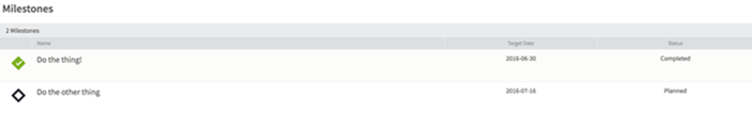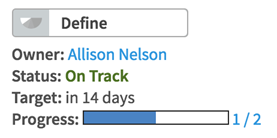Milestones Tab
The Milestones tab is where you create milestones - targeted tasks that must be completed within a workspace by a certain date - to track progress on your analytics projects.
When you select the Milestones tab, a list of milestones is displayed, sorted by target date.
Each milestone has the following attributes:
For more information, see Creating a Milestone.
The following actions are available for each milestone:
A completed milestone has the following action:
The Target shows when the next milestone's target date is. The Progress indicator shows how many milestones have been completed. In this example, one out of two milestones are completed, and the next target is in 14 days. Click the number beside the progress bar to navigate to the milestone list.
- Viewing a Milestone
When you select the Milestones section, a list of milestones is displayed, sorted by target date. - Creating a Milestone
Use this procedure to configure a new milestone.