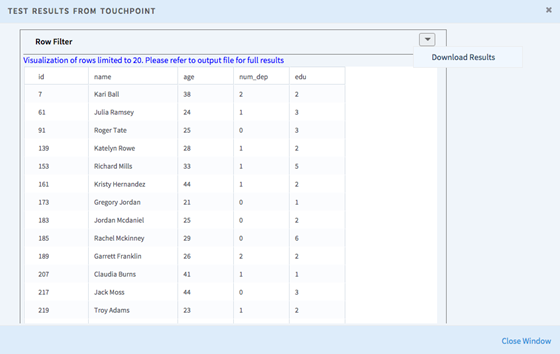Testing a Touchpoint
After you have set up the inputs and outputs, test the touchpoint and preview the results. This gives you an opportunity to ensure that it works the way you want it to and that the results are what you want the end user to see.
Be sure you wait for it to finish; if you close the Run window while it is in progress, the test run stops.
Your results appear in a window where you can inspect or download them. If a note is present on an output operator, an asterisk appears next to the operator name. Hover on the asterisk to display the note.
Related concepts
Copyright © 2021. Cloud Software Group, Inc. All Rights Reserved.