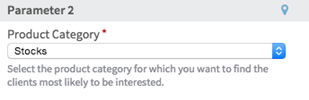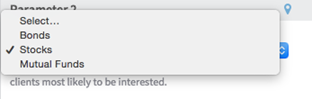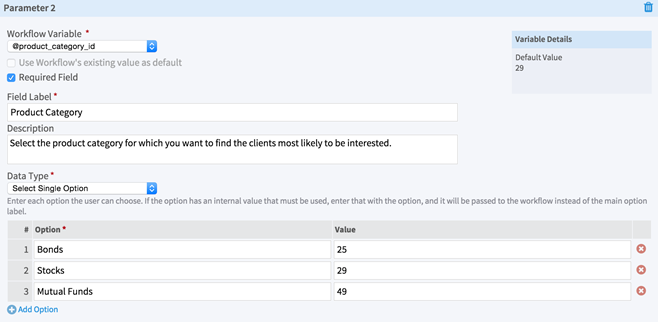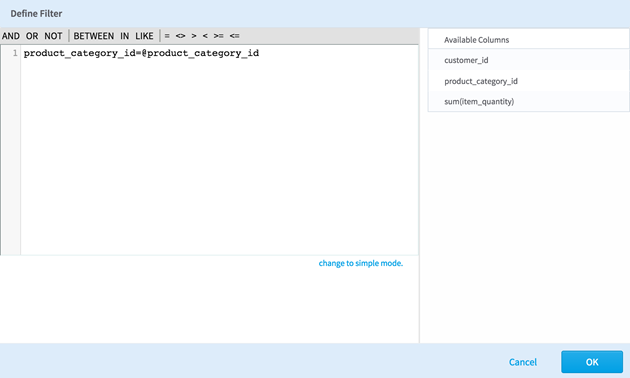Single-Select Option Touchpoint Parameter
The single-select option input appears as a drop-down box where the user can choose one option.
The Option box shows what the end user sees when running the touchpoint. The Value box is what the person configuring the touchpoint sees, and what is passed along to the analytic workflow.
The Value must have the same format as the original workflow variable. In the example below, @product_category_id describes a number that corresponds to a product category in the data source. In the workflow view, the value is passed to a Row Filter operator as product_category_id=@product_category_id. We know looking at the data source that @product_category_id is a number, so our Options should also correspond to numbers. So when a user makes a choice "Bonds", the Value 25 is passed to the workflow.
In the touchpoint configuration:
In the workflow where the variable is used: