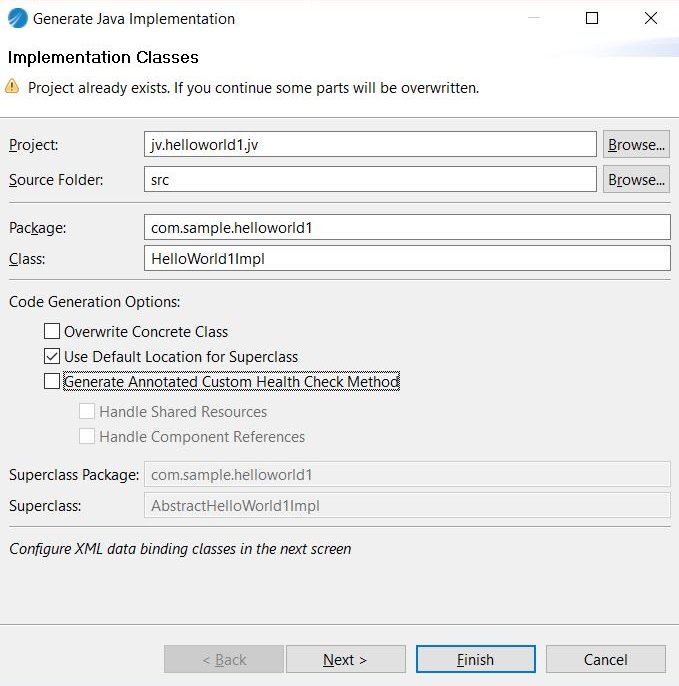Generating a Custom Service Health Check Method
You can generate a Custom Service Health Check method for either an existing or a new Application/Composite using TIBCO ActiveMatrix Business Studio. You can then implement your own Service Health Check method by coding this generated method.
Procedure
- Select a Java Implementation Type Component in the Composite.
- Right-click and select Generate Java Implementation. The following screen is displayed:
-
Under
Code Generation Options, select the
Generate Annotated Custom Health Check Method check box. This check box is not selected by default.
The Handle Shared Resources and Handle Component References check boxes are now enabled.
-
Select the following check boxes, as required:
- Handle Shared Resources: Indicates whether the Service Health Check for Shared Resources must be handled by the Custom Service Health Check method or the Base Service Health Check functionality. If this check box is selected, it indicates that the Service Health Check will be handled by the Custom Service Health Check method. That is, TIBCO ActiveMatrix will NOT perform Service Health Check on the Component's Shared Resources. If this check box is not selected, it indicates that the Service Health Check will be handled by the Base Service Health Check functionality. This check box is not selected by default.
- Handle Component References: Indicates whether the Service Health Check for Component References must be handled by the Custom Service Health Check method or the Base Service Health Check functionality. If this check box is selected, it indicates that the Service Health Check will be handled by the Custom Service Health Check method. That is, TIBCO ActiveMatrix will NOT perform Service Health Check on the Component References of this Component. If this check box is not selected, it indicates that the Service Health Check will be handled by the Base Service Health Check functionality. This check box is not selected by default.
For more details on various combinations, refer to Combinations of Custom Service Health Check Operations.
Note:- If the Overwrite Concrete Class check box is not selected and the Generate Annotated Custom Health Check Method check box is selected, TIBCO Business Studio will generate a Custom Service Health Check method without modifying the rest of the implementation class.
- If a Custom Service Health Check method already exists and if the Overwrite Concrete Class check box is not selected and the Generate Annotated Custom Health Check Method check box is selected, TIBCO Business Studio will NOT make any modifications to the implementation class.
-
Click
Finish.
The code is generated in the implementation class. See section Sample of Custom Service Health Check Method for an example of the updated implementation class.
Copyright © Cloud Software Group, Inc. All rights reserved.