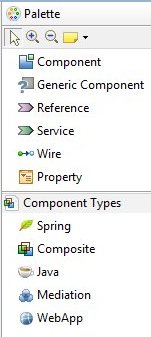Palette
The palette allows you to select elements, add notes to the canvas, and add elements such as components, services, references, wires, and properties to the composite canvas.
The palette contains a toolbar, one unnamed section, and one named section—Component Types.
- The toolbar contains buttons to select elements within the canvas, zoom in and out, and add various types of notes to the composite canvas.
- The unnamed section contains buttons to add components, services, references, wires, and properties to the composite canvas.
- The Component Types section contain icons for adding typed components to the composite. The named section is extensible; TIBCO ActiveMatrix products can add new types of components to this section.
The palette has several features that enable you to control whether the palette is displayed and which sections within the palette are displayed. These features allow you to control the screen real estate occupied by the palette.
Selecting an Element in the Palette
To select a composite element in the palette, click the element. The element is highlighted. Once a composite element has been selected the only operations you can perform are left-click to drop the element on the canvas or click another element in the palette or toolbar.