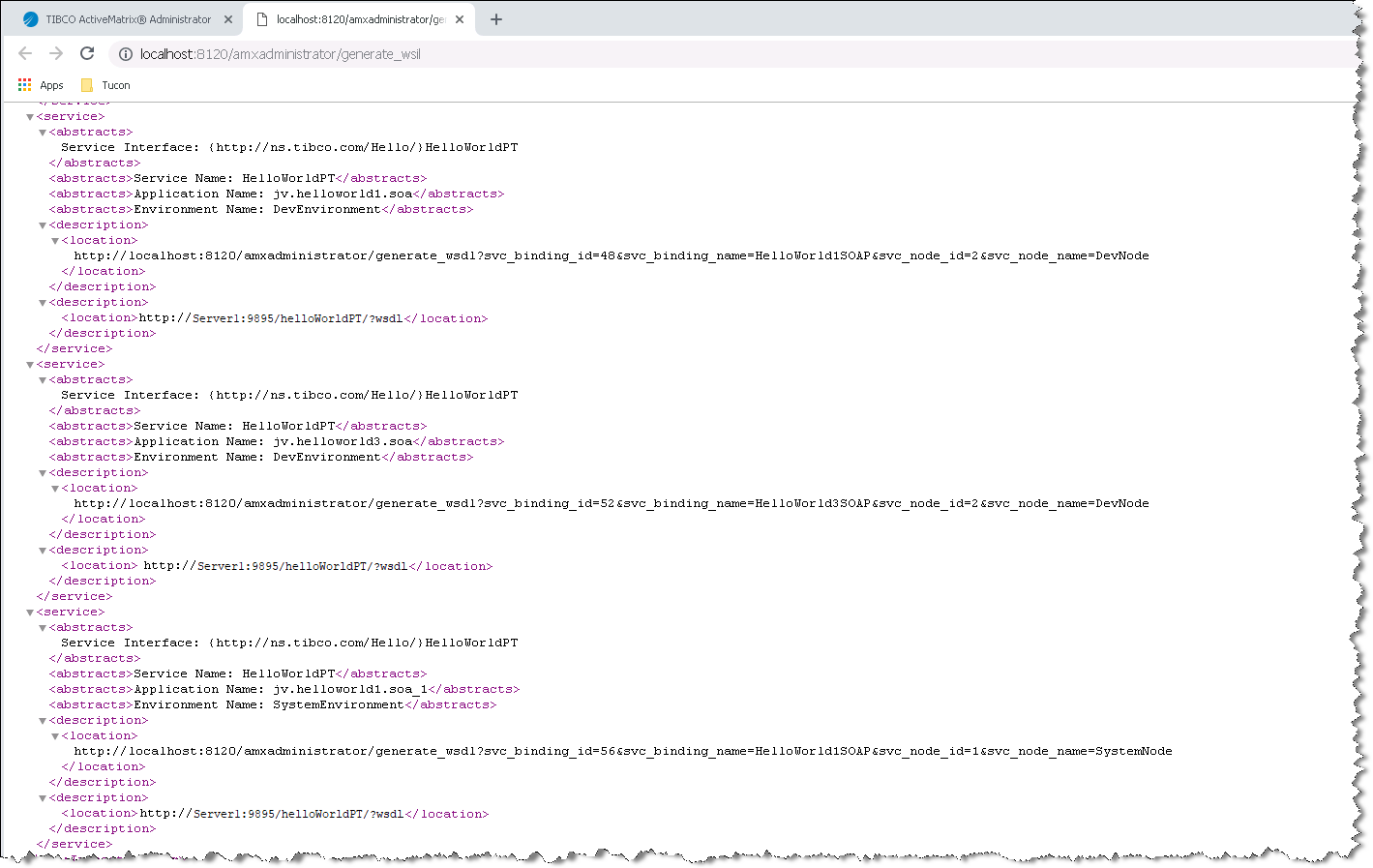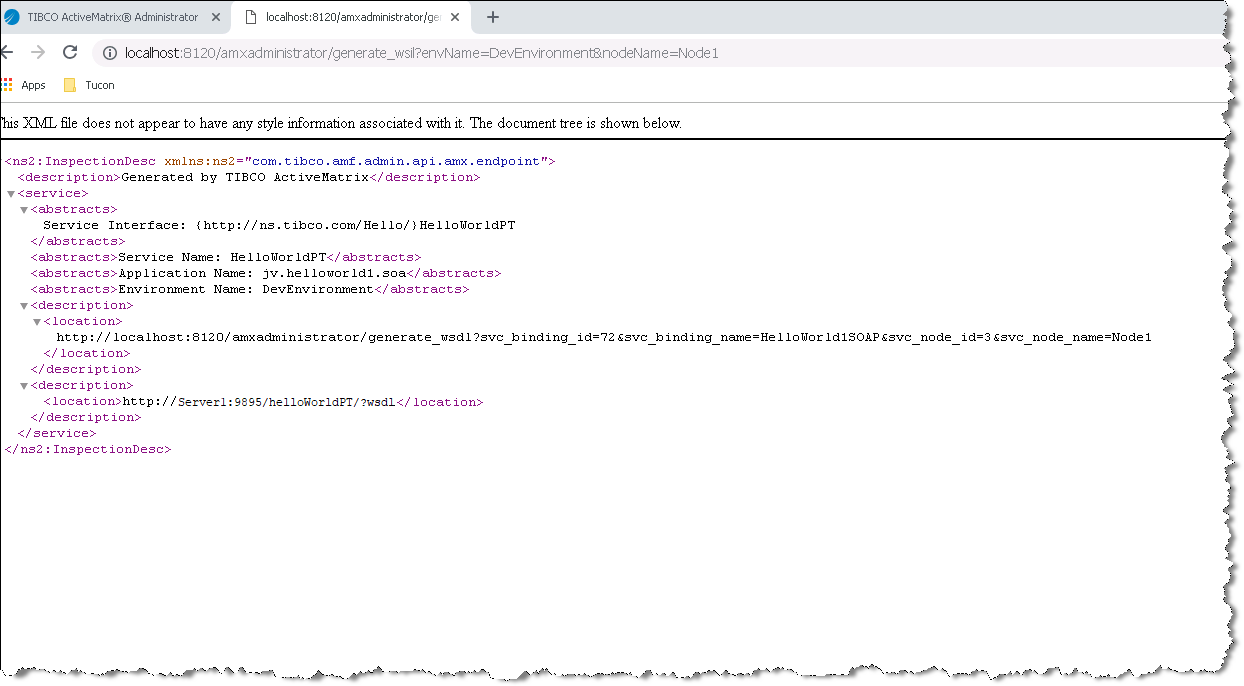Generating a WSIL Servlet Page
To get all the promoted services in an enterprise along with their binding URLs, use the following ActiveMatrix Administrator URL:
http://<host>:<port>/amxadministrator/generate_wsil
For example:
http://localhost:8120/amxadministrator/generate_wsil
A list of all the promoted services within the ActiveMatrix enterprise, including the binding URLs which can be used to invoke the services, as shown in the image below.
To get the promoted services specific to an environment, node or application, use the query parameters listed in the following table.
| Scope | Query Parameter | URL | Example |
|---|---|---|---|
| All promoted services within the specified environment, along with their binding URLs | envName | http://<host>:<port>/amxadministrator/generate_wsil?envName=<environment_name> | http://localhost:8120/amxadministrator/generate_wsil?envName=DevEnvironment |
| All promoted services within the specified environment deployed on the specified node, along with their binding URLs |
envName nodeName |
http://<host>:<port>/amxadministrator/generate_wsil?envName=<environment_name>&nodeName=<node_name> | http://localhost:8120/amxadministrator/generate_wsil?envName=DevEnvironment&nodeName=DevNode |
| All promoted services within the specified environment belonging to the specified application, along with their binding URLs |
envName appName |
http://<host>:<port>/amxadministrator/generate_wsil?envName=<environment_name>&appName=<application_name> |
http://localhost:8120/amxadministrator/generate_wsil?envName=DevEnvironment&appName=jv.helloworld1.soa |
For example, in the following screenshot, the ActiveMatrix Administrator URL http://localhost:8120/amxadministrator/generate_wsil?envName=DevEnvironment&nodeName=Node1 is used. The envinronment specified is DevEnvironment and the node specified is Node1. It gets all the promoted services deployed on Node1 within DevEnvironement.