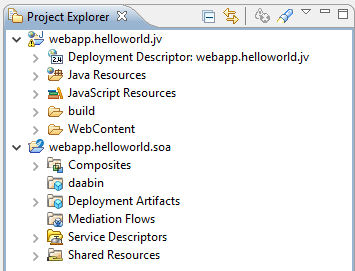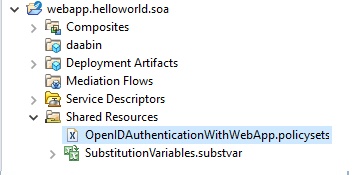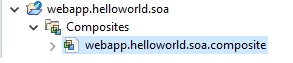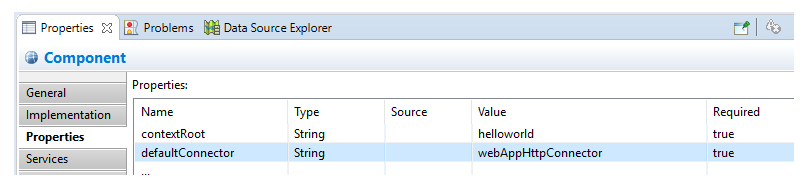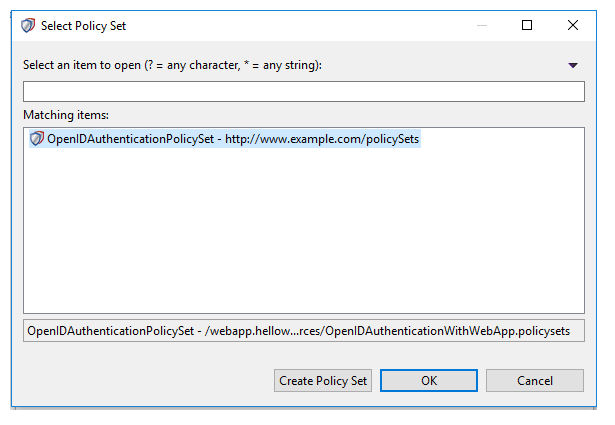Create a Web Application with an OpenID Policy
You must apply the OpenID Authentication policy set to your Web application.
Procedure
- Create a Web application using TIBCO ActiveMatrix Business Studio.
-
Copy the
OpenIDAuthenticationWithWebApp.policysets file from the following folder:
TIBCO_HOME/amx/3.4/samples/policy
- In the TIBCO ActiveMatrix Studio Project Explorer, expand the SOA project, and paste the policy set file you copied in step 2 into the Shared Resources folder. For example:
- In the Project Explorer, expand the Composites folder, then double-click the composite to open it in the editor. In this example, webapp.helloworld.soa.composite:
- In the Component section, select the Properties tab and add the following properties (with 'helloworld' being used as an example Web application):
- In the Component section, select the Policies tab, then click Add Policy Set.
- On the Policy Set Picker dialog, select External in the Policy Set Type section, then click the browse icon.
- On the Select Policy Set dialog, select OpenIDAuthenticationPolicySet, then click OK.
-
On the Policy Set Picker dialog, click
Finish.
The policy should now be visible on the Policies tab.
-
Save the composite, then generate a DAA by right-clicking the composite in the Project Explorer and selecting
Create DAA.
For more information about creating DAAs, see "Packaging a Composite in a DAA" in TIBCO ActiveMatrix Service Grid Composite Development.
Copyright © Cloud Software Group, Inc. All rights reserved.