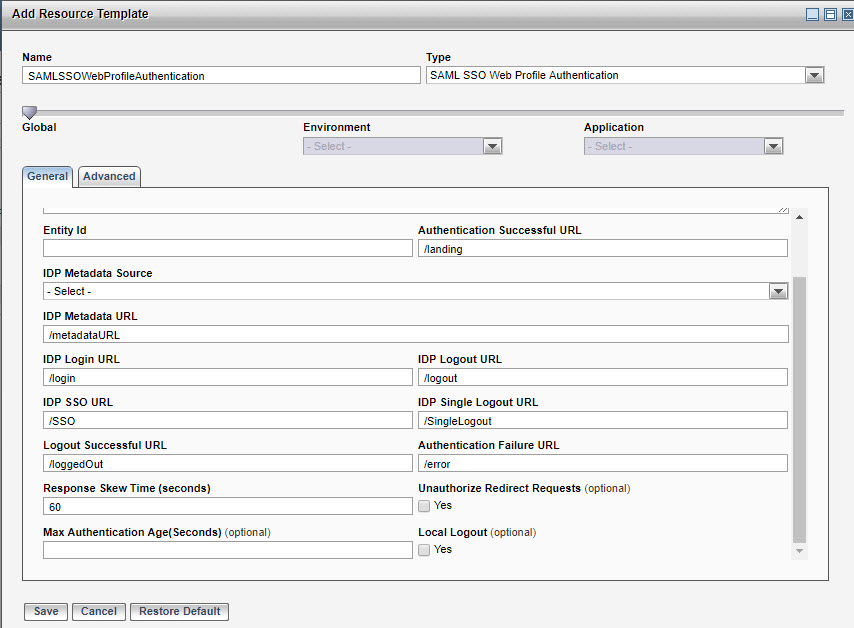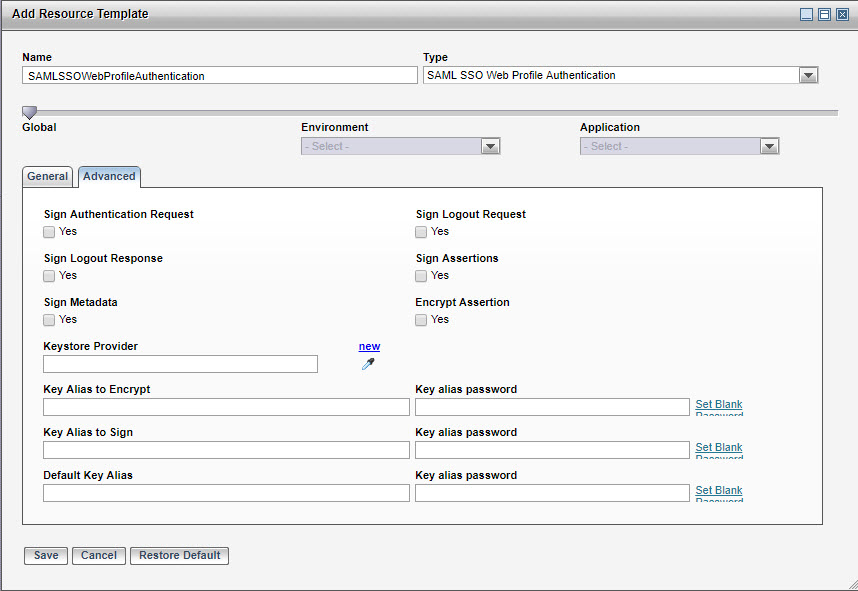Creating and Installing a Resource Template and Resource Instance
SAML SSO Web Profile policy requires a SAML Web Profile Authentication Shared Resource to be deployed on the node. This shared resource should be created in ActiveMatrix Administrator UI or CLI by using the SAML SSO Web Profile Authentication Resource Template.
GUI
- In the ActiveMatrix Administrator UI, create and configure a
SAML SSO Web Profile Authentication resource template. For more information, see
Creating a Resource Template. For more information about configuration fields of General and Advanced tab, see
SAML SSO Web Profile Authentication Resource Template.
General Tab
Advanced Tab
You can sign or encrypt SAML requests and responses for advanced security. The Advanced tab provides configuration fields for signing or encrypting SAML requests and responses. You must provide valid public key or certificate to the IdP so that it can validate signed requests. For more information about keystore, see Keystores.
-
Install the SAML SSO Web Profile Authentication resource instance. For more information, see Installing Resource Instances on Nodes.
CLI
Procedure
- Create and configure a
SAML SSO Web Profile Authentication resource template using Administrator CLI. For more information, see
Creating a Resource Template. Edit the configuration fields of resource template as shown in the following sample
resourcetemplate_data.xmlfile located at
<CONFIG_HOME>\admin\<enterprise-name>\samples\ directory.
Sample resourcetemplate_data.xml
<ResourceTemplate xsi:type="amxdata:SamlSSOWebProfileResourceTemplate" name = "SamlSSOWebProfileRT" entityId="entityId" authenticationSuccessfulURL="/landing" idpHttpMetadataURL="https://idp-alias/Metadata.xml" idpLoginURL="/login" idpLogoutURL="/logout" idpSSOURL="/SSO" idpSingleLogoutURL="/SingleLogout" logoutSuccessfulURL="/loggedOut" authenticationFailureURL="/error" responseSkewTimeInSec="60" unauthorizeRedirectRequests="false" localLogout="false" description="This is Saml SSO Web Profile resource template"> <!-- Optional --> <SigningEncryptionConfiguration xsi:type="amxdata:SamlSSOWebProfileResourceTemplate_SigningEncryption" signAuthNRequest="false" signLogoutRequest="false" signLogoutResponse="false" wantAssertionSigned="false" signMetadata="false" encryptAssertion="false" keystoreJndiName="keystoreJndi" keyAliasEncryption="alias" keyPassEncryption="pass" keyAliasSign="alias" keyPassSign="pass" defaultKey="alias" defaultPass="pass"> </SigningEncryptionConfiguration> </ResourceTemplate>
For more information about configuration fields, see SAML SSO Web Profile Authentication Resource Template. - Install the SAML SSO Web Profile Authentication resource instance using Administrator CLI. For more information, see Installing Resource Instances on Nodes.