Launching a Debug Configuration
After the debugger has created a debug configuration, you can use
it to debug the running application.
Procedure
-
Select
.
The Debug Configurations dialog displays.
-
Double-click a Remote Composite Application configuration.
The configuration opens in the configuration editor.
-
In the configuration editor, click
Debug.
The debugger is attached to the running process In the
Debug perspective, the Debug view displays the attached debuggers.
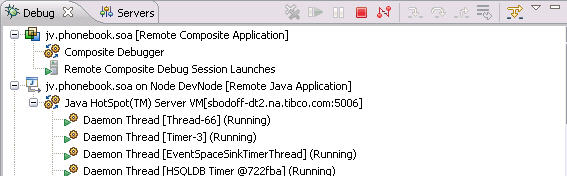
Copyright © Cloud Software Group, Inc. All rights reserved.