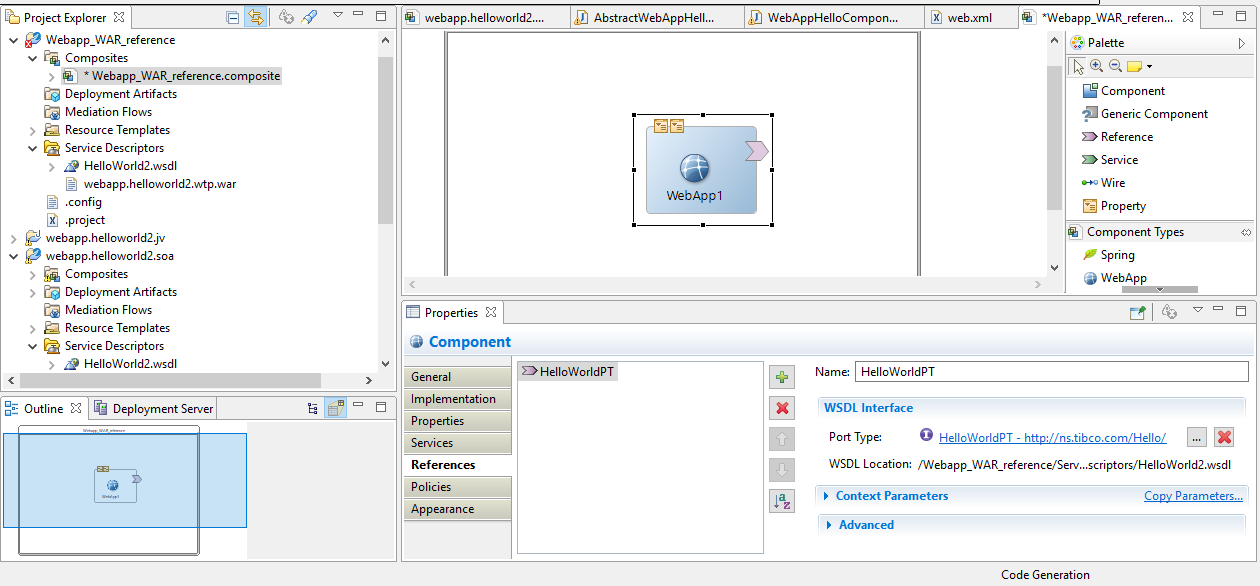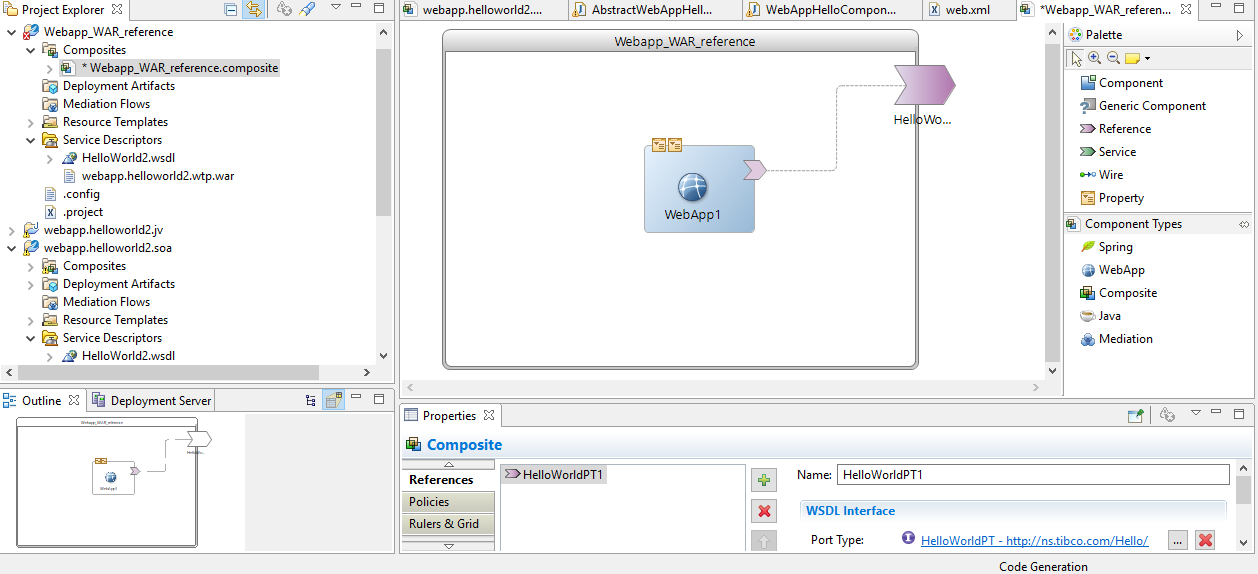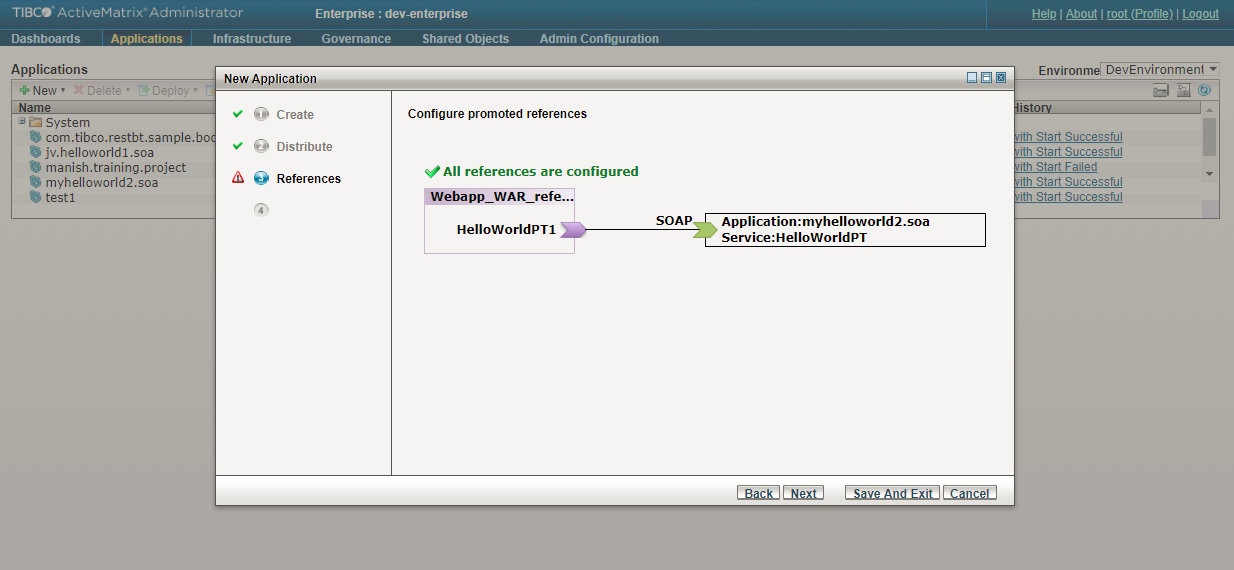Adding a WebApp Component Using the WAR File
Procedure
- Create an empty SOA project.
- Import the generated WAR file to the Service Descriptors folder.
- Add a WebApp component.
- Select the WAR file as implementation.
- Add the WSDL file to the component reference. Use the same WSDL file that was used for generating interface JARs. Select the reference and specify the WSDL Interface details (Port Type and WSDL Location).
- Promote the component reference. Select the component reference, right-click, and select Promote.
- Create a DAA. Right-click on the composite and select Create DAA.
- In TIBCO Administrator, deploy the DAA and invoke the application.
Copyright © Cloud Software Group, Inc. All rights reserved.

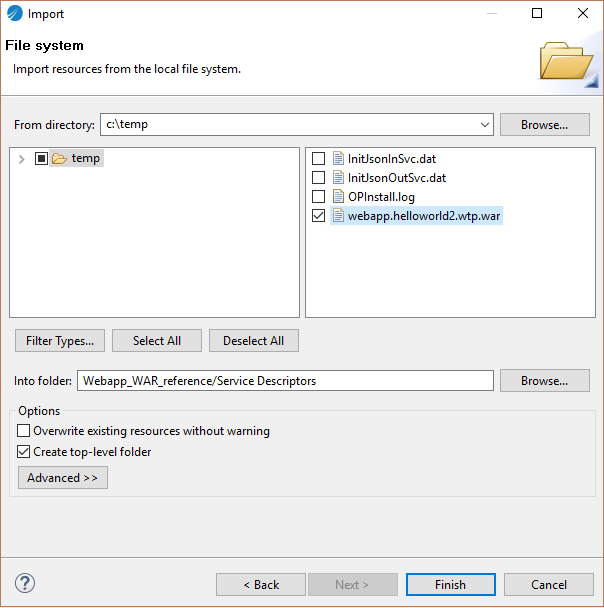
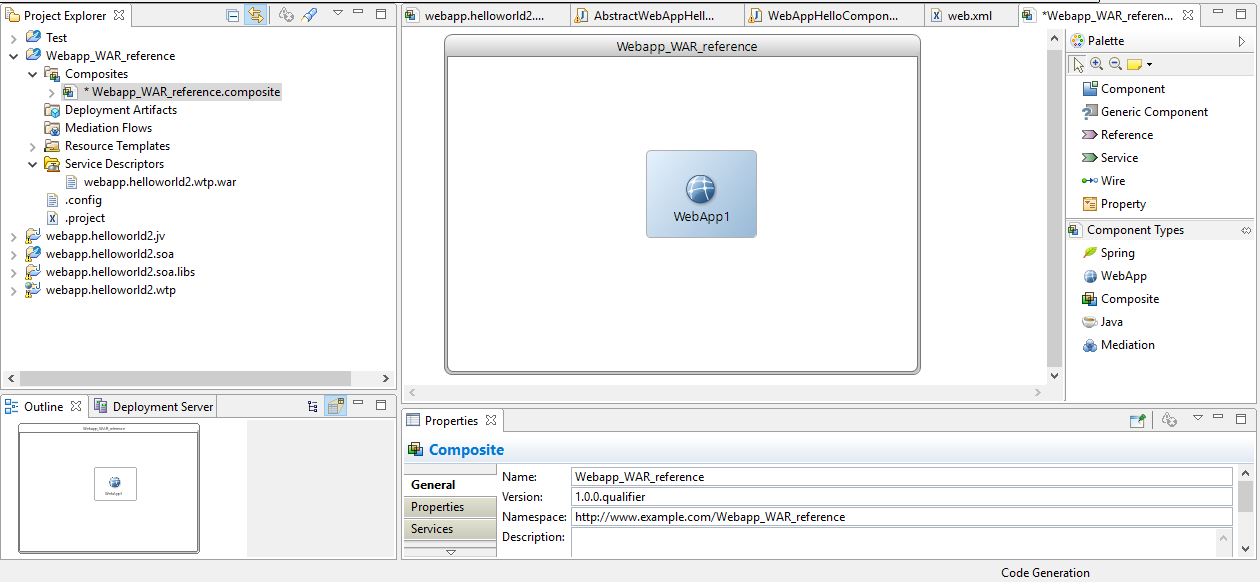
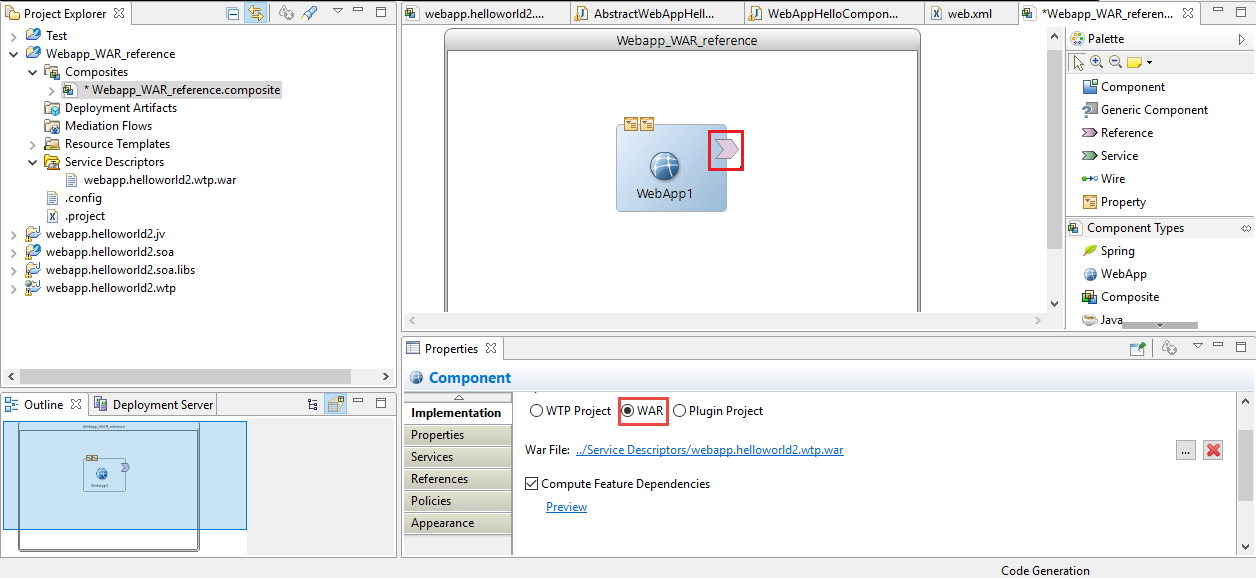
 is displayed on the WebApp component in Business Studio.
is displayed on the WebApp component in Business Studio.