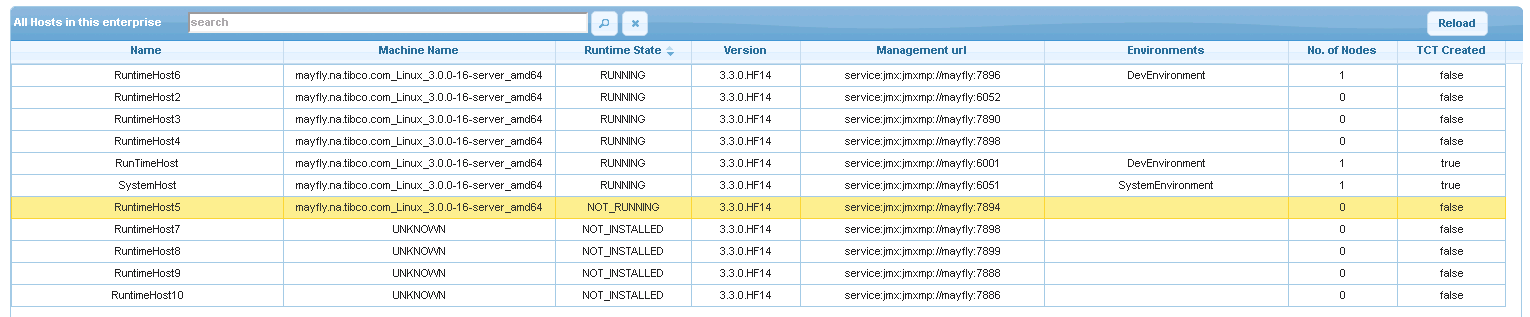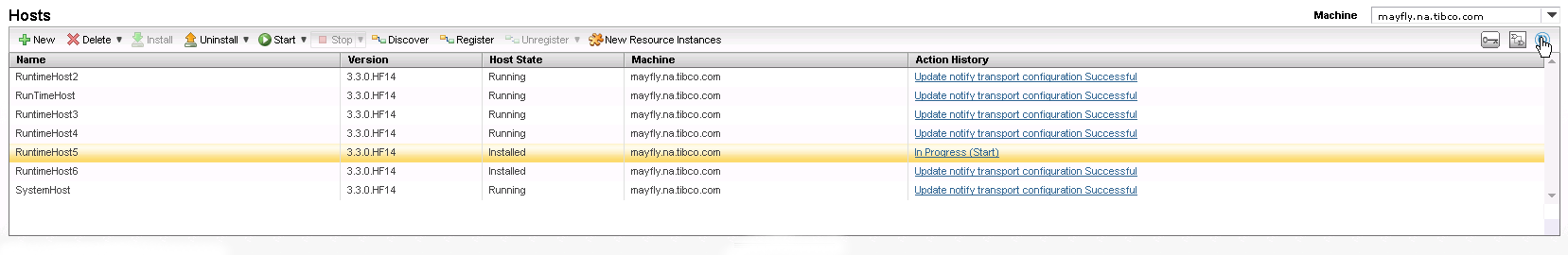Managing Hosts in an Inconsistent State
To get around the ineligible Hosts, if Notification Transport Server Configuration update is executed using the "force" target to update to a new Notification Transport Server URL, the ineligible Hosts appear in the "Installed" state in the TIBCO ActiveMatrix Administrator GUI.
For example, in the below Enterprise, 'RuntimeHost5' is in "Not Running" state.
Hence, the execution of the 'verifyHostsEligibility' target indicates that 'RuntimeHost5' is an ineligible Host.
The 'force' target can be used to proceed with Notification Transport Server Configuration update in spite of having ineligible Hosts. However, this causes 'RuntimeHost5' to appear in the "Installed" state in the TIBCO ActiveMatrix Administrator GUI.
This is because the ineligible Hosts are not updated with the new configurations. The TIBCO ActiveMAtrix Administrator Status Cache no longer has the status of these Hosts. Hence the TIBCO ActiveMatrix Administrator GUI starts showing these Hosts as "Installed", which is the default state in the TIBCO ActiveMatrix Administrator database. The Nodes managed by these Hosts are shown as "Not Running". To recover such Hosts, you can log into the remote machines and make sure the remote entities are actually running on the physical machine, using the tibcohost "describeNodes" and "status" commands.
After the Hosts and Nodes are "Running", an Enterprise-wide Notification Transport Server Configuration update can be re-attempted, after determining the eligibility of the Hosts (and Nodes managed by them) using the "ping" functionality. Refer to Eligibility of a Host for Notification Transport Server Configuration Update for details on how "ping" is used. The Hosts which were already updated in the previous run will be now skipped. For more information, see Idempotent Behavior.
You can also choose to use the "hosts" option and specify the selection of Hosts that need to be updated. Refer section TRA properties and TIBCO ActiveMatrix Administrator CLI Options to know more about using the option "hosts".