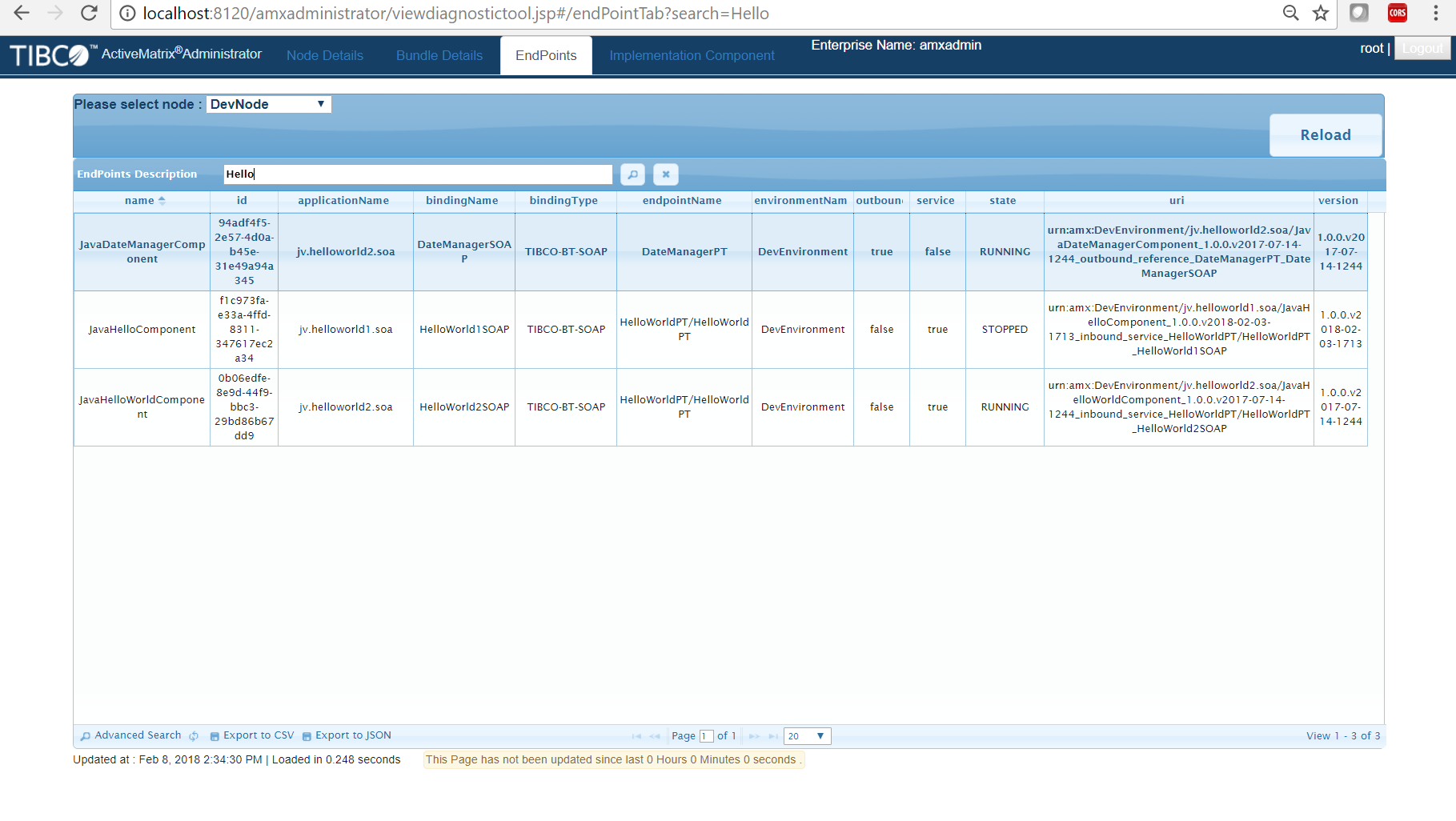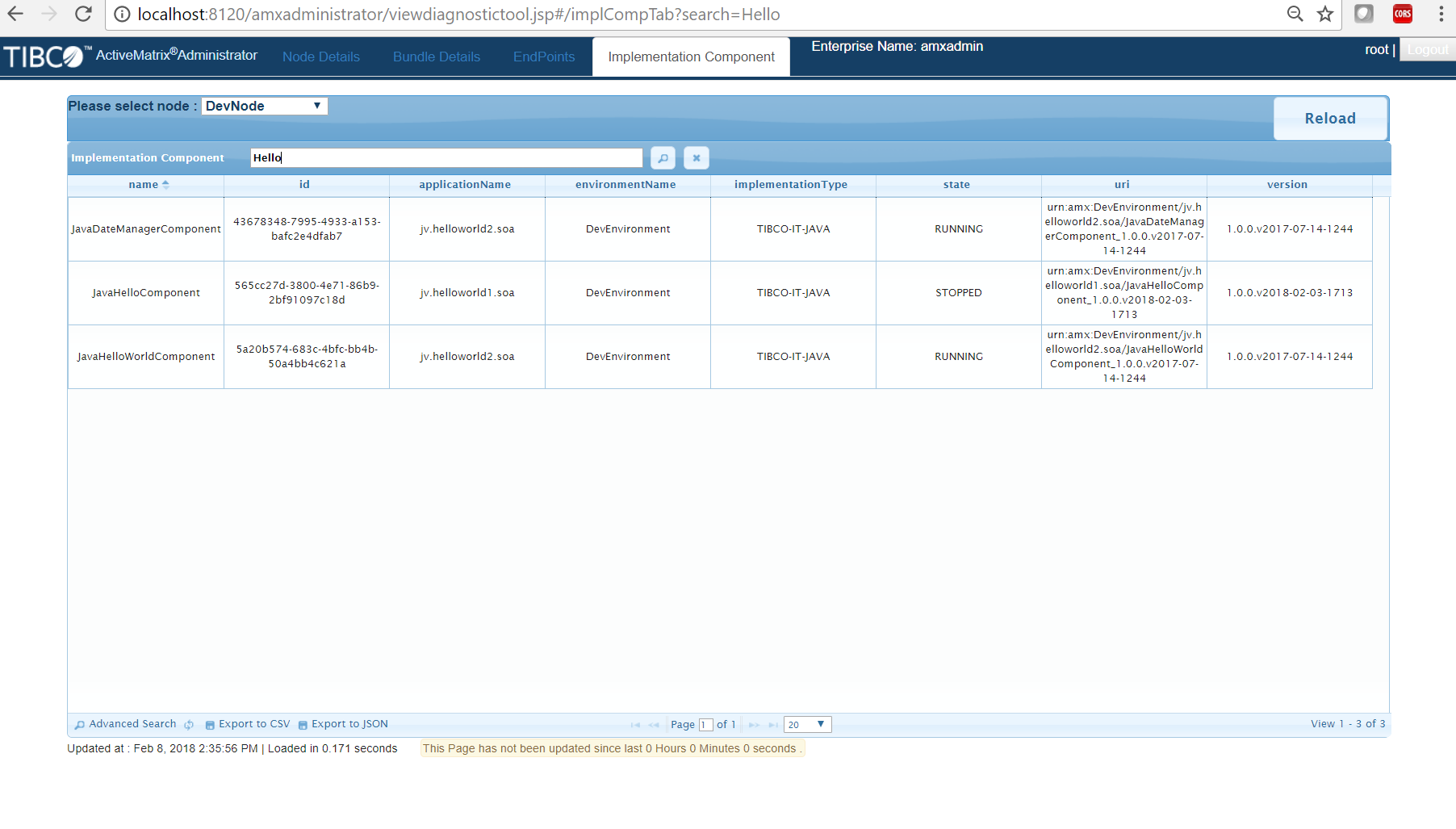Sample Scenario: Application is in Running State but Unable to Respond to Queries
Let us say, a node is running but there is an issue with the deployed application. Or, an application is in the Running state but unable to respond to queries. In such a scenario, one of the possible reasons could be that the endpoint or implementation component is stopped.
In such a scenario, you would typically want to verify the following:
- Is the correct application template version used?
- Is the correct application custom feature used?
- Is any component missing or not configured?
You can use the OSGi diagnostic tool to find out this information easily, as follows.
Copyright © Cloud Software Group, Inc. All rights reserved.