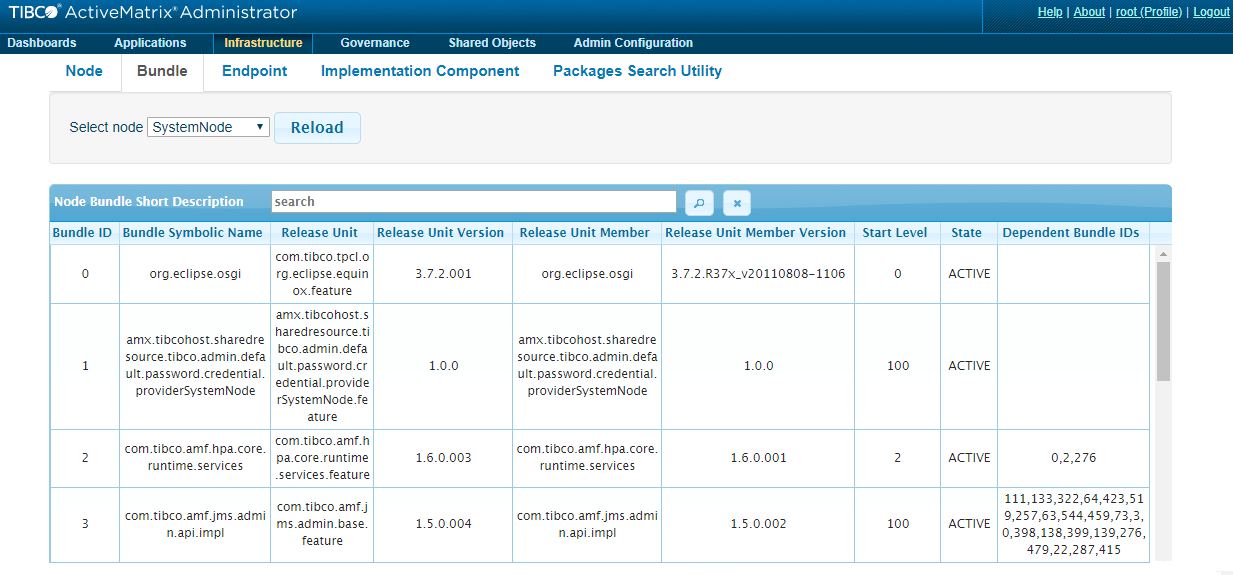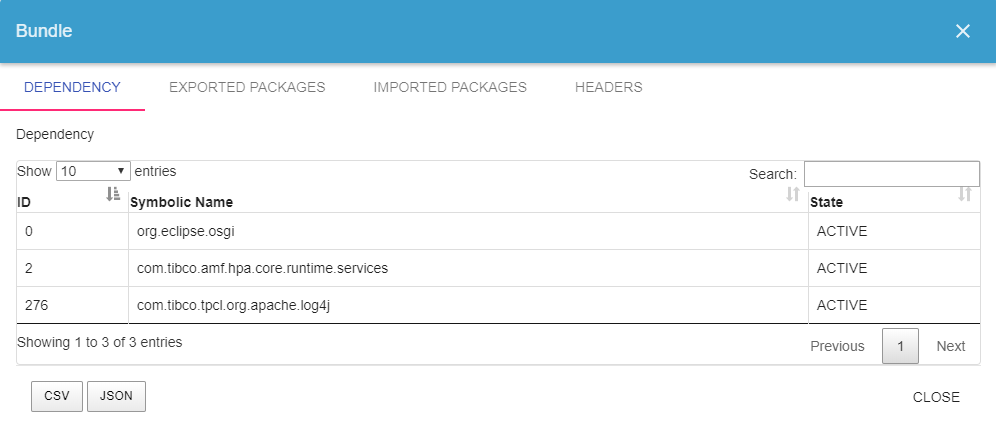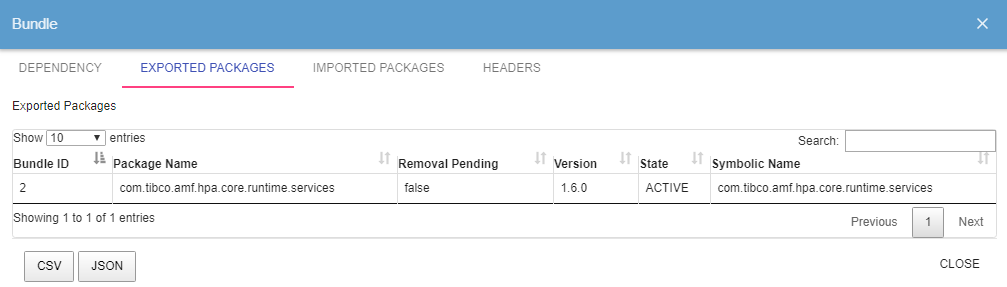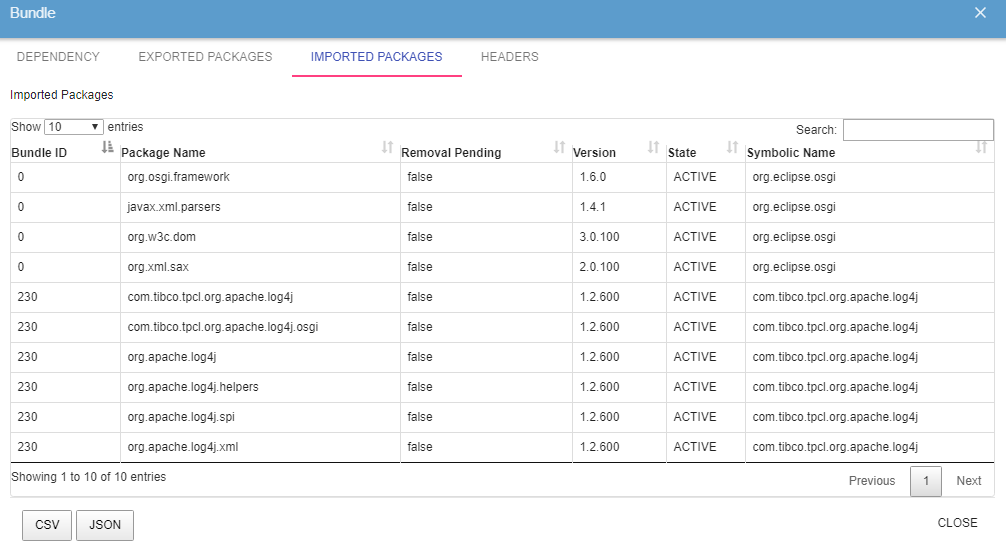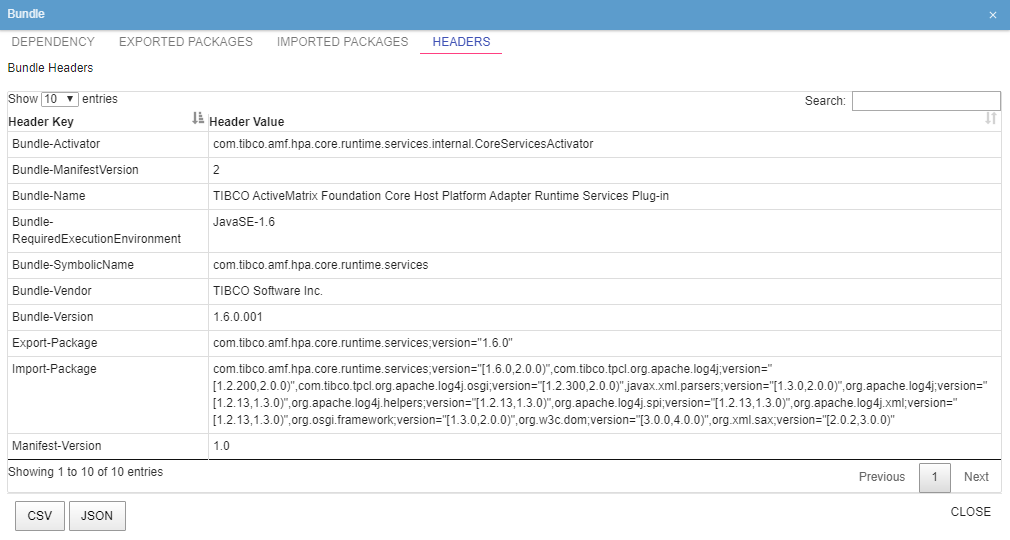Bundle Page
The Bundle page shows details about the currently installed bundles. From this page, you can get further information about each bundle by double-clicking the appropriate row. You can also use the Search function to get a list of individual packages and their importers and exporters.
The Bundle page provides the following information:
| Item | Description |
|---|---|
| Bundle ID | Unique identification number given by the OSGi framework to each bundle |
| Bundle Symbolic Name | Unique identifier of a bundle. (MANIFEST) |
| Release Unit | Identifier of the bundle application template |
| Release Unit Version | Version of the bundle application template |
| Release Unit Member | Identifier of the bundle application custom feature |
| Release Unit Member Version | Version of the bundle application custom feature |
| Start Level | The order in which the bundles start |
| State | Status of the bundle, ACTIVE or RESOLVED |
| Dependent Bundle IDs | Unique identification numbers given by the OSGi framework to the dependent bundles |
To get further information about the bundle, double-click on the appropriate row. The following information is displayed on the Bundle Details page:
Exported Packages Tab
The Exported Packages tab of the Bundle Details page provides the following information:
| Item | Description |
|---|---|
| Bundle ID | ID of the bundle exporting the packages |
| Package Name | Name of the bundle in a human-readable text format |
| Removal Pending | Specifies whether the package is removed when the system is running and whether it is available or not. True indicates that the bundle is removed and is in a pending state. That is, the package is longer available. False indicates that the package is up and active. |
| Version | Version of the bundle installed |
| State | Status of the bundle, ACTIVE or RESOLVED |
| Symbolic Name | Unique identifier of a bundle. (MANIFEST) |
Imported Packages Tab
The Imported Packages tab of the Bundle page provides the following information:
| Item | Description |
|---|---|
| Bundle ID | ID of the bundle whose packages are imported by this particular bundle |
| Package Name | Name of the bundle in a human-readable text format |
| Removal Pending | Specifies whether the package is removed when the system is running and whether it is available or not. True indicates that the bundle is removed and is in a pending state. That is, the package is longer available. False indicates that the package is up and active. |
| Version | Version of the bundle installed |
| State | Status of the bundle, ACTIVE or RESOLVED |
| Symbolic Name | Unique identifier of a bundle. (MANIFEST) |
Copyright © Cloud Software Group, Inc. All rights reserved.