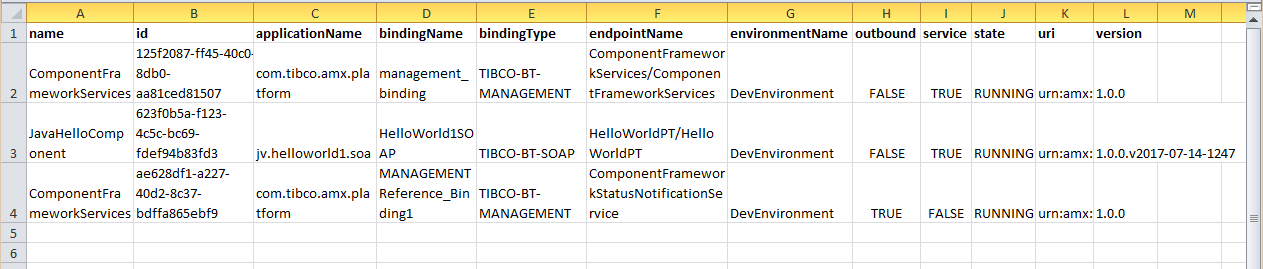Exporting Reports from the Tool
You can export reports from the Bundle page, Endpoint page, and Implementation Component page to a Microsoft Excel Comma Separated Values file (.csv) or JSON file (.json) file.
To export the reports, click on the following from the Bundle page, Endpoint page, and Implementation Component pages:
Sample JSON File
A snippet from a JSON file generated from the EndPoint page is shown below:
[
{
"bindingName": "MANAGEMENTReference_Binding1",
"bindingType": "TIBCO-BT-MANAGEMENT",
"endpointName": "ComponentFrameworkStatusNotificationService",
"outbound": true,
"service": false,
"actionStatus": "unknown",
"applicationName": "com.tibco.amx.platform",
"environmentName": "DevEnvironment",
"id": "ae628df1-a227-40d2-8c37-bdffa865ebf9",
"name": "ComponentFrameworkServices",
"revision": null,
"state": "RUNNING",
"uri": "urn:amx:DevEnvironment/com.tibco.amx.platform/ComponentFrameworkServices_1.0.0_outbound_reference_ComponentFrameworkStatusNotificationService_MANAGEMENTReference_Binding1",
"version": "1.0.0"
}
]
Copyright © Cloud Software Group, Inc. All rights reserved.