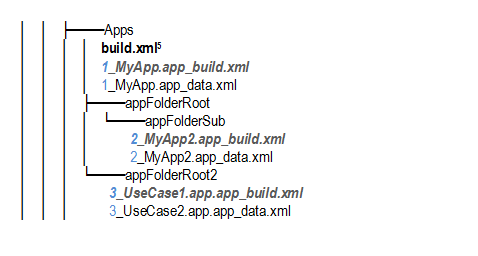Import Order for Applications with Dependencies
In the following example exported folder, under sub folder "Apps", some *_build.xml file exist but they all start with a number. This is the order in which the application is created. In the following example, first "1_MyApp.app_build.xml" is created, then "2_MyApp2.app_build.xml", and then "3_UseCase1.app.app_build.xml" is created.
The order is reversed during "clean" target. This means, the order is "3_UseCase1.app.app_build.xml", "2_MyApp2.app_build.xml", and "1_MyApp.app_build.xml".
How the Order is Derived
During the export process, the process:
- Goes over all the applications that are available in a particular Environment.
- Finds an Application that has no dependency and assigns number 1 to it.
- Find an Application that needs the Application 1 and all of them get ascending order.
An example of an application that has many applications depending on it is com.tibco.amx.it.mediation.app. You could also have applications dependency via application wiring meaning one application calling other application via virtualization binding and in that case service provider application needs to deploy first then consumer application. So, all this application dependency is computed during export process and then each application build file name gets prefixed with number in which this file needs to get imported or removed.