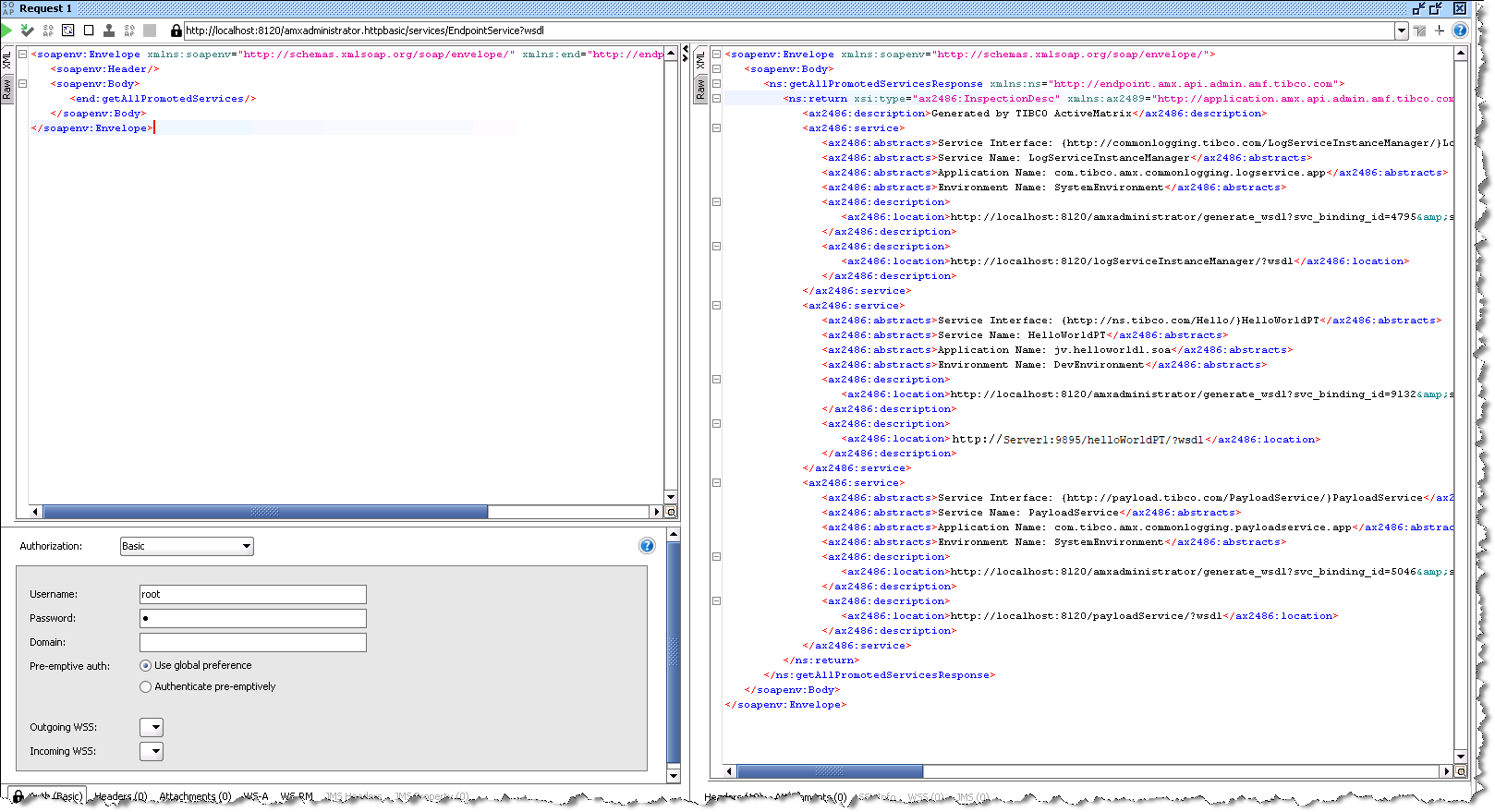Invoking the EndpointService API Directly
To get the promoted services by invoking the EndpointService API directly:
- Generate the
EndpointService concrete WSDL using the following URL:
http://<host>:<port>/amxadministrator.httpbasic/services/EndpointService?wsdl
- Using a SOAP client, such as SoapUI, create a project using the above generated WSDL. Provide ActiveMatrix Administrator credentials, if required.
- Invoke one of the following APIs.
API Description getAllPromotedServices() Returns all promoted services and its binding URL in the enterprise. getPromotedServicesByEnv(String envName) For the specified environment, all promoted services and their binding URLs are returned. getPromotedServicesByApp(String envName, String appName) For the specified application and environment, all the promoted services and their binding URLs are returned. getPromotedServicesByNode(String envName, String nodeName) For the specified node and environment, all promoted services and their binding URLs are returned. For example, in the following screenshot, the getPromotedServicesByApp(String envName, String appName) API is invoked. The envinronment specified is DevEnvironment and the application is jv.helloworld1.soa.
- Select Basic as the Authorization and submit the request.
Copyright © Cloud Software Group, Inc. All rights reserved.