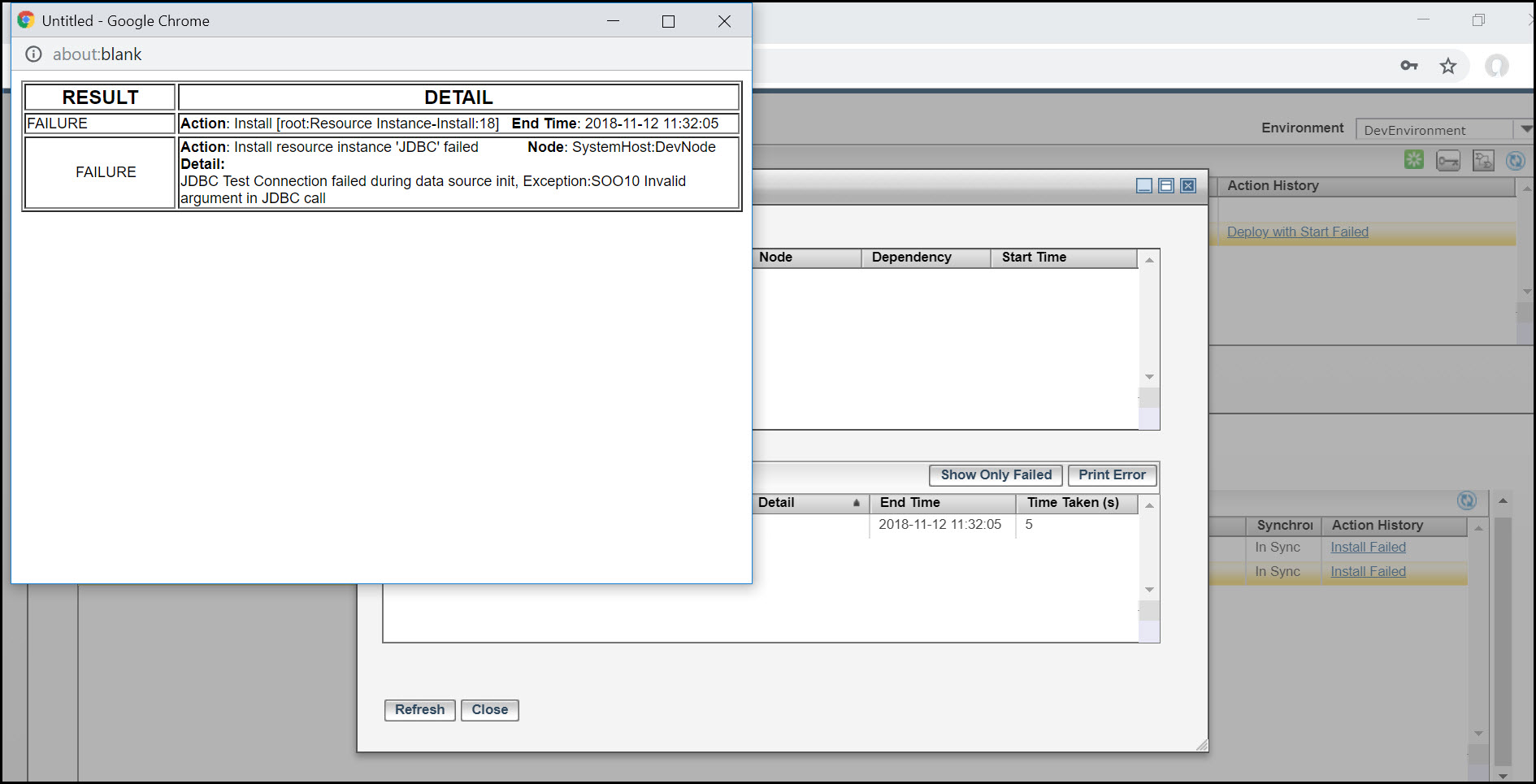Testing a Connection to a JDBC Resource
You can test the connection to the configured database when you install the JDBC resource instance on a node using Administrator UI or CLI. If there is any issue in the configuration and connection test fails, the resource instance will be in the Install Failed state. Using this feature you can verify if there is any database configuration error before application using JDBC resource instance attempts the JDBC connection.
Procedure
Copyright © Cloud Software Group, Inc. All rights reserved.