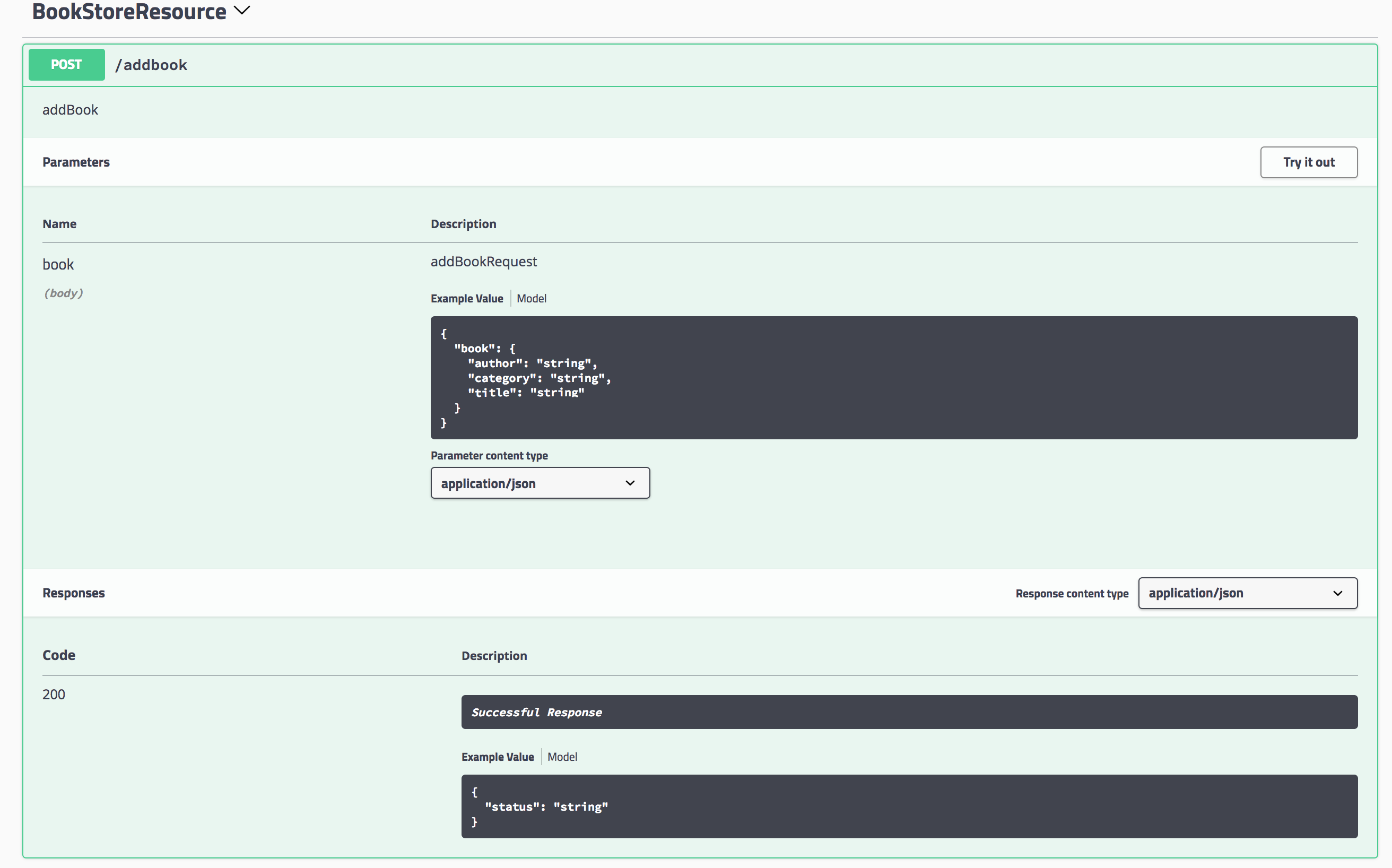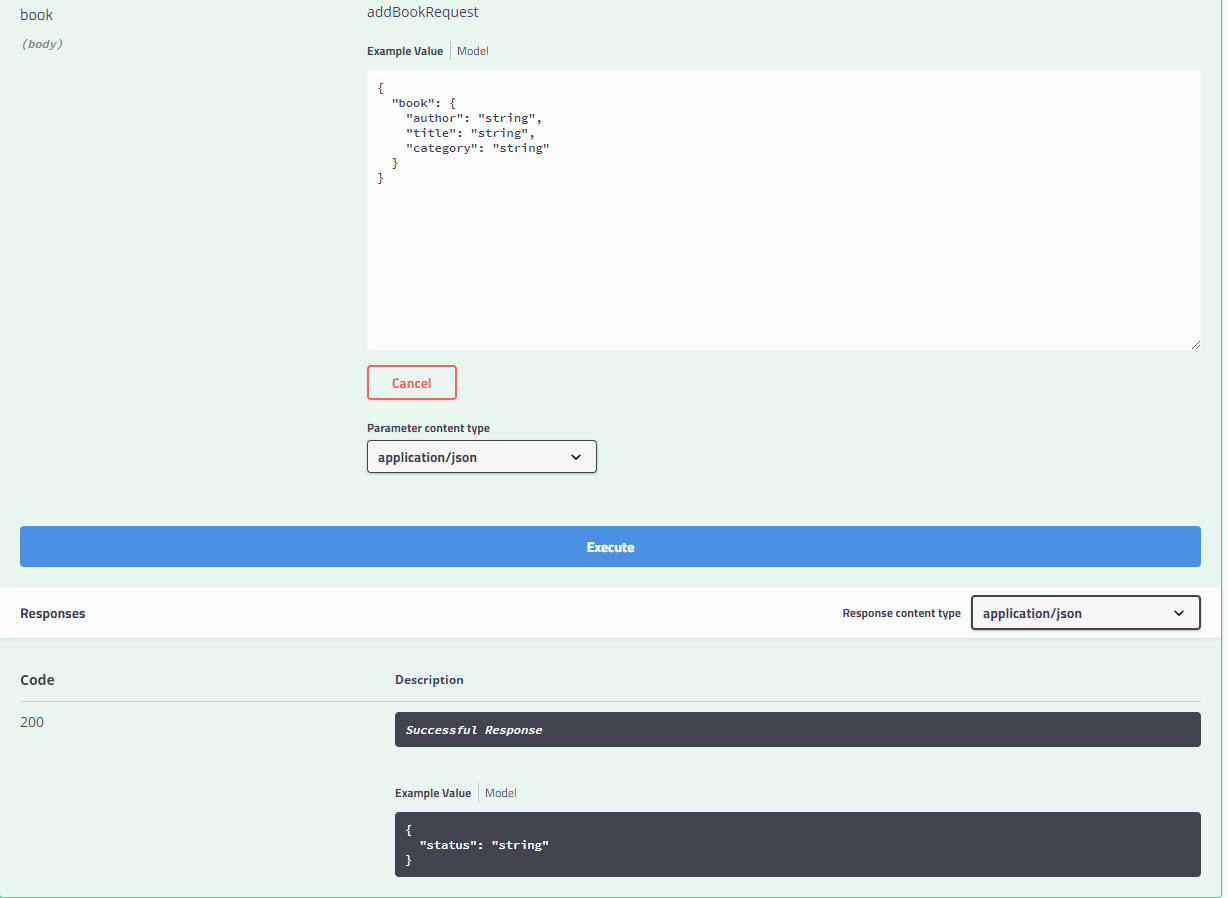Invoking a POST Operation
For a POST operation, the request payload is pre-populated from the WSDL. You only need to edit the request payload by providing the appropriate values.
Note: For most scenarios, sample payloads are pre-populated in the request body so that you can edit the values and send the request with a schema-compliant payload. However, in some cases, the underlying libraries may fail to resolve the WSDL schema. For example, Complex Types might fail to get resolved. In such a scenario, the request body will remain empty and you will have to create a schema-compliant payload and send the Request.
- Expand the Endpoint and click
Try it out.
The Example Value in the Request Body field becomes editable.
The following screenshot shows the BookStore sample shipped with the product as an example.
- In the Example Value field, change the values. In the BookStore example, you could change the author, category, or title.
- Click
Execute to send the request.
You can see the Response as shown below. In this section, you can infer what the API does, what are the declared faults, and see what a Response would look like.
Copyright © Cloud Software Group, Inc. All rights reserved.