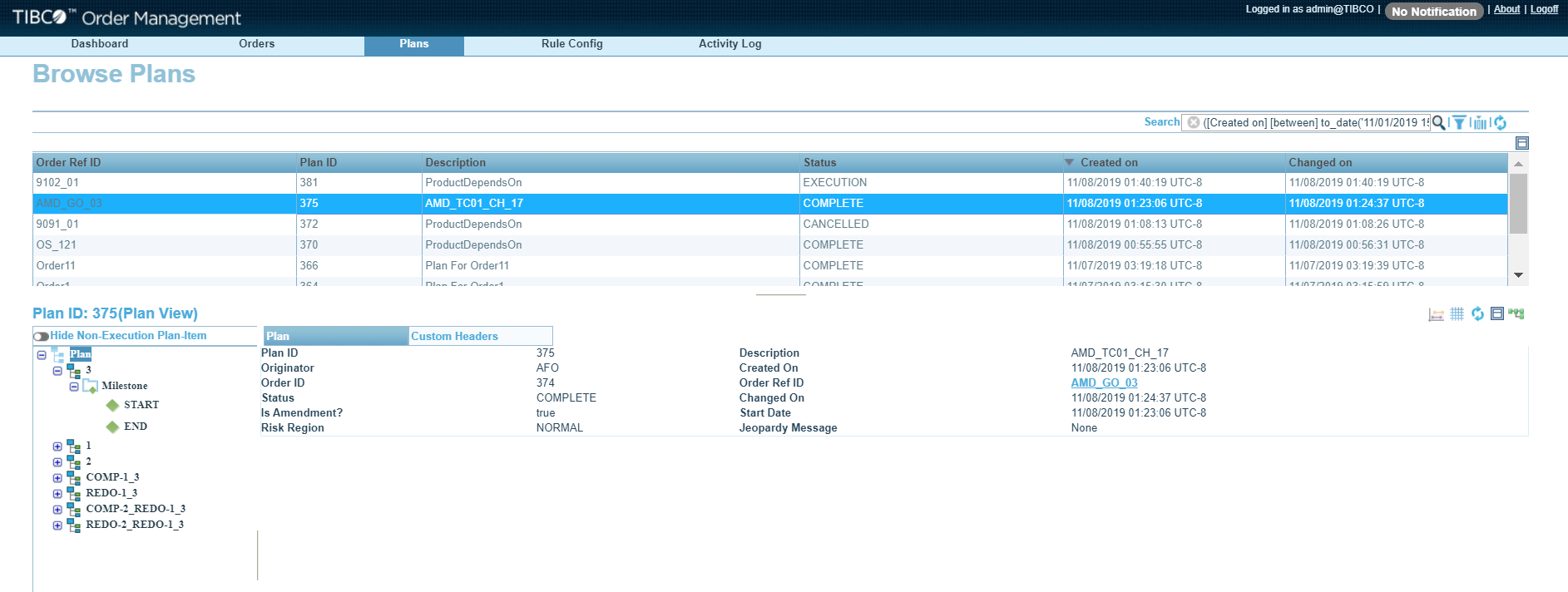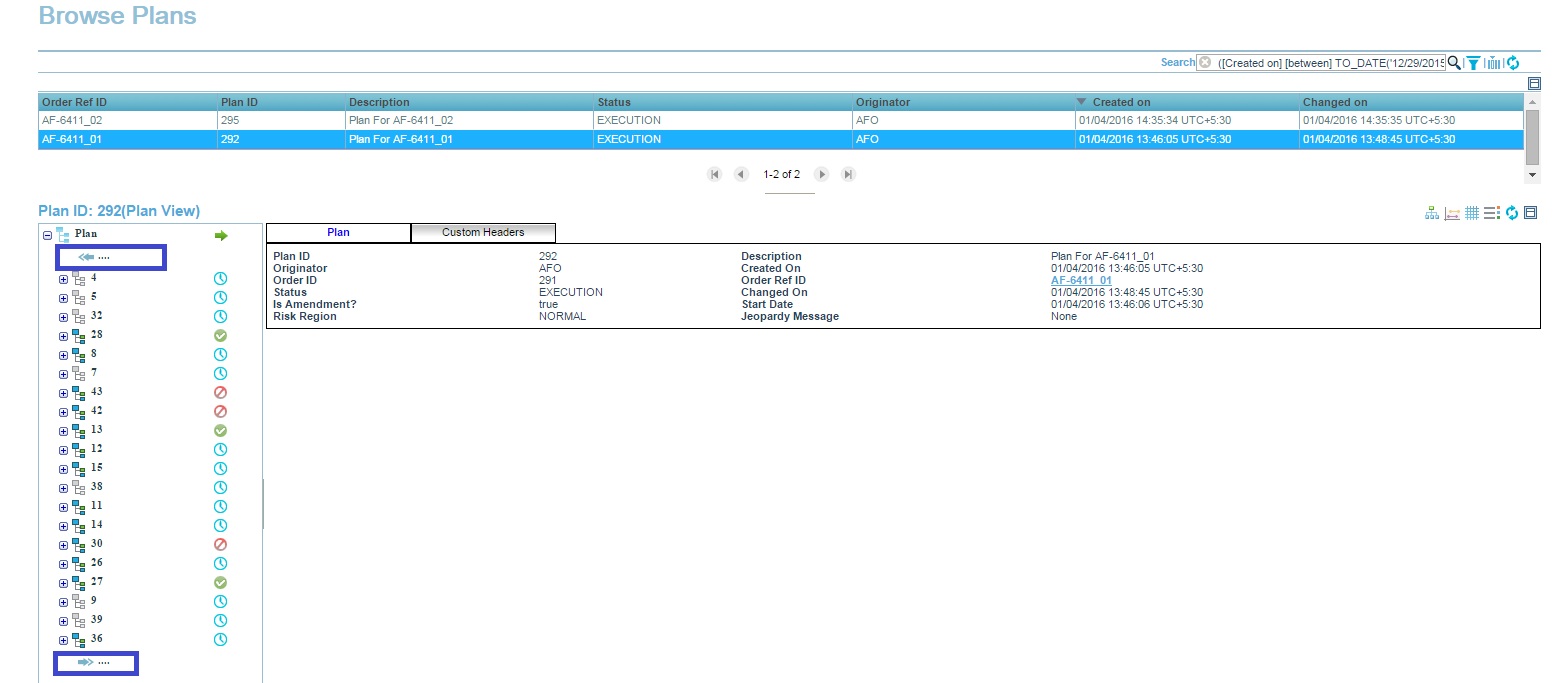Grid View
The Grid View is the default view of the Plans page. The Grid View displays:
- Details of the plan including custom headers.
- Details of Plan items, including custom headers, order line, process information and section level information.
- Milestone IDs along with their dependency information.
When you enable Order Management Server UI Grid View and Gantt View Pagination through configuration, you can see pagination in Grid View.
In Grid View, you can see Previous
 and Next
and Next
 icons for traversing within the plan-items.
icons for traversing within the plan-items.
You can use a PlanItem display template for Grid View on the Order Management Server UI. The following are template variables you can use:
These template variables are case sensitive and have to be specified within curly braces ({ }). {PlanItemID} must be included as a mandatory variable in the template. Different template variables can be combined with any type of delimiter along with PlanItemID. For example, {PlanFragmentID}|{PlanItemID}.
Copyright © 2023. Cloud Software Group, Inc. All Rights Reserved.