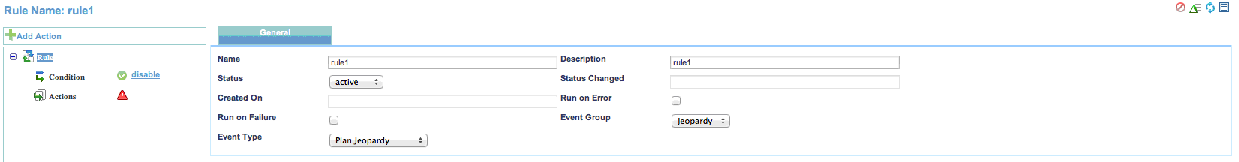Adding and Configuring Rule
To add a rule, perform the following steps:
- On the Order Management UI, click Rule Config
- Click Add.
- Edit the following rule attributes:
Name Description Run on Error /Run on Failure rule identifier description of the rule You can set them to true if you want the system to execute in spite of a failure or error in an action. A failure is the same thing as an error, except it represents communication failure to the configured end point.
Copyright © 2023. Cloud Software Group, Inc. All Rights Reserved.