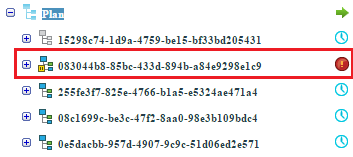Understanding Data Flow in Internal Error Handler
The following steps help you understand the data flow in the Internal Error Handler:
- Orchestrator sends the PlanItemExecuteRequest or PlanItemSuspend event to the process component for each plan item.
- In response, the process component sends PlanItemExecuteResponse event.
- In PlanItemExecuteResponse event we have two flags: Completed and Success, and based on value of these flags the orchestrator takes appropriate action. The following tables illustrates the same:
Complete Success Description Technical Error False False/True Orchestrator retries the process component call for the defined number of retries with the defined retry interval. If the process component call continues to fail, then it refers the plan item to the Plan Item Failed Handler. Business Error True False Orchestrator refers the plan item to the Plan Item Failed Handler. Success True True Processing continues as normal. Steps 1 through 3 are part of existing implementation
- The orchestrator invokes the plan item Error Handler according to your configuration. Going forward the system considers that you have configured Internal Error Handler, and refer the Internal Error Handler as Error Handler.
- Plan item Error Handler changes the failed plan item state to ERROR.
- Plan remains in EXECUTION with one or more plan items in ERROR state.
- You are able to search for the plans with one or more plan items in ERROR state in Order Management Server UI.
- After searching for the plan with plan item in ERROR state, you can view the plan details.
- The following image shows the plan item in Error state:
The plan item have a tree icon with a pause on it, which indicates that the plan item is paused and needs manual intervention. The status icon is shown as
 which indicates that the plan item is in ERROR state.
which indicates that the plan item is in ERROR state.
- You can access the plan item in ERROR state and take appropriate action on it. Action on the plan item in ERROR state can be from one of the following options:
- You can take different actions on different failed plan items in the same plan. This would vary only if you have chosen Manual Order Plan Development as your action for the plan item in ERROR, since Manual Order Plan Development as the error resolution would act on the entire plan rather than the individual plan item.
- You have to submit the action taken for each failed plan item.
- After your submission, the orchestrator would initiate the action on the respective plan items.
Copyright © 2023. Cloud Software Group, Inc. All Rights Reserved.