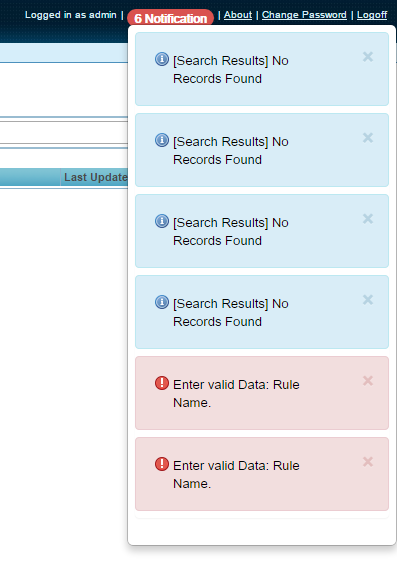Notification Logger
Notification Logger lets you view the count of logging notifications and their details. You can view previous and present client side logs on the Order Management Server UI.
The following are some of the major functionalities of Logger notification:
- Notification label implemented in Order Management Server UI next to logged in <Username> label.
- Initially No Notification label is shown, when there is no notification for the system is logged after login to Order Management Server UI.
- There is a counter maintained for the number of notifications for each info, error, and warning messages logged in to the Order Management Server UI.
- You can see previous and present logs for the system.
- Notification label is shown in blue color until a critical log is logged into the system.
- Notification label is shown in red if there is at least one critical or error notification logged and it is present in notification detail window.
- There is a pop-over window for detailed description of different level of logs.
- User interface for log details shown depends upon the level of log. There are different user interfaces for each level error, information, and warning.
- User can delete or remove logs from the notification detail window by clicking the Close button.
- Closing or removing logs from notification detail view decreases notification count at run time.
- Level of logs to be shown and maintained in notification detail can be configured in OMSUILog4j.xml file with category: com.tibco.aff.
Copyright © 2023. Cloud Software Group, Inc. All Rights Reserved.