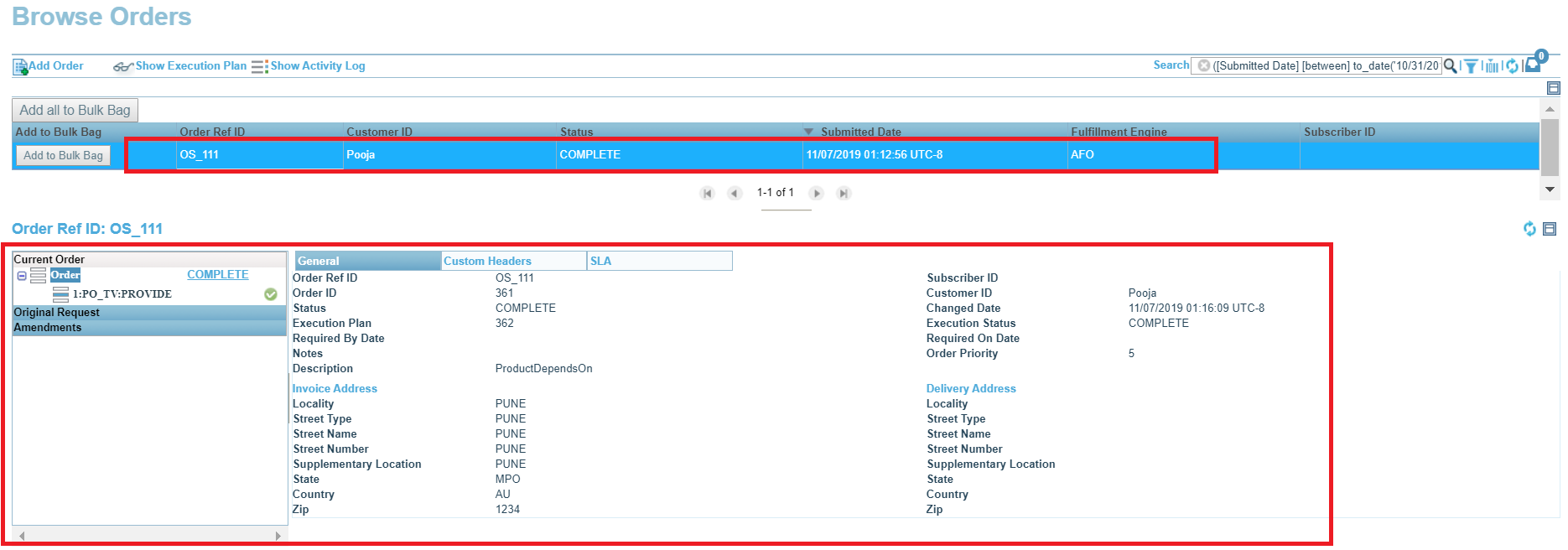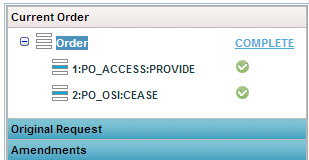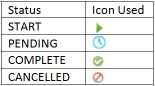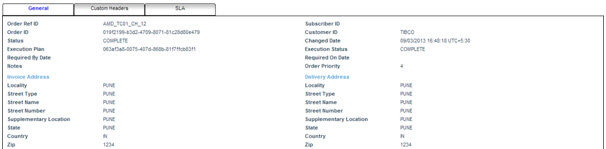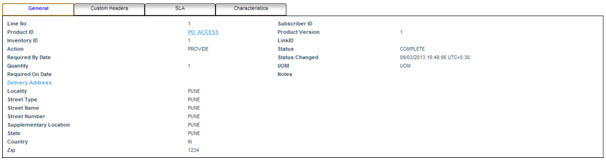Viewing Order Information
The Orders page allows you to view the consolidated view of the order details and perform action(s) on an order.
To view the consolidated order information, complete the following steps:
Go to the Orders page and click a row in the list of orders to view an order (highlighted in red in the figure below). The order details are displayed in the Order Grid View (highlighted in green below).
The Order Grid view displays the details for the order in two panels: the Tree View and the Details view.
Tree View
The Tree View displays the status of the order and each order line. Click an order or order line to display the details in the Details View.
If an order has been amended, the Tree View displays the information of the original order and its order lines and the amended order and its order lines, with the current status.
The order line status and notifications are listed below:
Order Details View
Order Details View gives different information at order level and order line level.
Click ‘Order’ in the Order Tree View to display details at the order header level.
The order line status and notifications are listed below:
Click an individual order line in the Tree View to display order line level details.
The order line status and notifications are listed below: