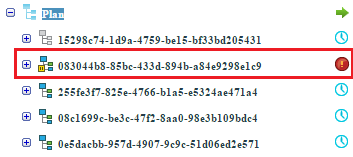Modifying the Plan Item State
After you have searched the plans with plan item or plan items in ERROR state, you have to select the desired plan and select the plan item in ERROR state.
In Grid view you can choose the appropriate action on the plan item and submit the chosen action. When a plan item in ERROR state, it is shown with an appropriate icon, the icon represents the plan item in ERROR state and needs user intervention.
Copyright © 2023. Cloud Software Group, Inc. All Rights Reserved.